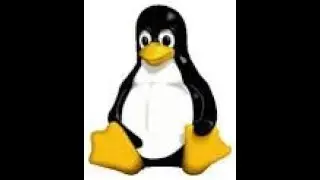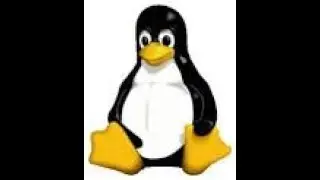How to install Virtual Box 7 on Ubuntu Linux 22.04.
How to download and add the repo key, add the repo URL to the sources list, update the apt cache and use apt to install Virtual Box.
Then I showed how to find and launch the GUI program in the applications folder and finally I showed how to verify the installation in the CLI and some important commands and arguments on how to create and start VMs in the CLI.
Useful links:
https://www.virtualbox.org/
Join my Pop! OS Linux group on Facebook:
/ poposlinux