Rapid Fire Excel Training - Using Fixed Width Text to Columns
In this edition of Rapid Fire Excel Training, by ExceL Everest (http://www.ExcelEverest.com) we'll cover how to split up text using the fixed width setting of the text to columns data tool.
As always, let us know what you'd like to see covered on our YouTube channel.
Here are some of videos in the Rapid Fire series:
Intro to the Rapid Fire series at • Rapid Fire Excel - Introduction to th...
Using the Excel ribbon efficiently at • Excel Ribbon | Ribbon in Excel Explai...
Excel borders at • Excel Borders | Borders in Excel | Ge...
Hiding gridlines at • Rapid Fire Excel Training - Hiding Gr...
Combining text using ampersand at • Rapid Fire Excel Training - Combining...
Delimited text to columns at • Rapid Fire Excel Training - Using Del...
Using fixed width text to columns at • Rapid Fire Excel Training - Using Fix...
Rows and columns with keyboard shortcuts at • Rapid Fire Excel Training - Rows and ...
Paste special at • Rapid Fire Excel Training - Paste Spe...
To learn about the best Excel training around, take a look at • Microsoft Online Excel Training - Lea... . You can find out more about this at http://www.ExcelEverest.com
![How to Create and Upload Products (Tutorial) | Awkward Styles Print on Demand [2021]](https://images.videosashka.com/watch/hCIBM6_48_8)

![[ROBLOX] BEE SWARM SIMULATOR SCRIPT PASTEBIN 2023](https://images.videosashka.com/watch/w6YK-I2GIe0)

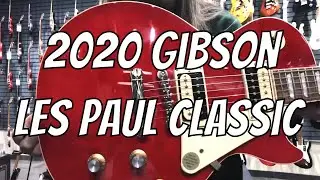
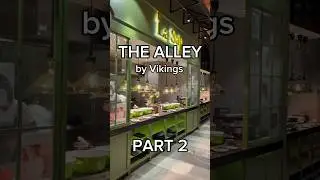

![[WMT] 이세민 배우 인터뷰 | Actor Lee Se Min Interview](https://images.videosashka.com/watch/aWqdK2cquuI)