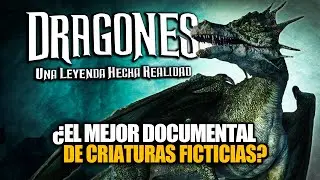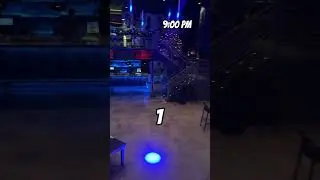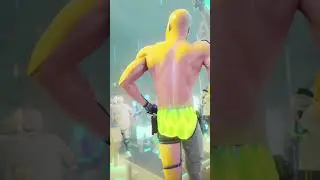CLEAR up WIND noise with NOISE PRINTS and ROOM TONE!
CLEAR up WIND noise with NOISE PRINTS and ROOM TONE, is a tutorial that instructs you on how to properly record room tone and utilize the noise print feature in Adobe Audition from the Creative Cloud Suite! Weather its Wind, A Hum, People or any general background noise, Noise Prints are your best bet to remove it!
For educational purposes only.
How to use Noise Prints (To Remove Background Noise)
1st. IMPORTANT!!! Try to record 30 seconds of the background noise by itself while on location! (If not you can isolate it afterwards in audition), But having a separate "Room Tone" recording works best.
2. After importing your footage into Premiere Pro, right click the clip and select "Edit In Adobe Audition"
3. Once Audition imports your clip, open your pre-recorded "Room Tone" (if you have one) clip and highlight the best portion that matches the clip your trying to fix. If you have no pre-recorded room tone, try and isolate a section between important dialogue or sound to sample from.
4. Once your selection is highlighted, right click the section and choose "Capture Noise Print" or press SHIFT+P
5. Once your selection is "Printed" in the media browser in the top left panel, select the media your fixing.
6. Once media is re-opened, Select All by pressing CTRL or CMMD + A
7. Once highlighted, Press CTRL + SHIFT + P, (Or CMMD +SHIFT + P For Mac) to open your "Effect" for "Noise Reduction".
8. Adjust your "DB" Slider and "Noise Reduction" slider to an appropriate amount (I Recommend 3-4 DB and Appx. 40-50 % Reduction to Start) And fine tuning after that.
9. Once satisfied with sound, SAVE (File - Save or CTRL/CMMD S)
10. Switch back to Premiere Pro CC, Wait until the AUDIO portion of your clip turns green and VOILA! You have successfully removed your BG Noise using Adobe Audition!
Please leave me some feedback in the comments below!
And follow me here:
Twitter: / daylngirard
Facebook: / daylngirard
Instagram / daylngirard
Much Love!
Dayln