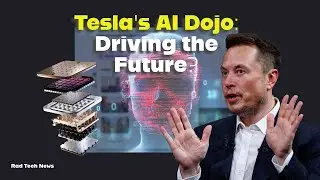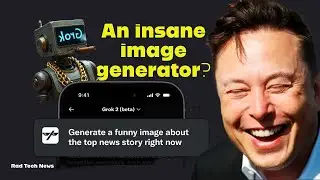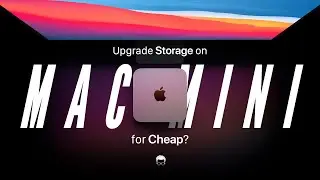How to copy text from restricted Apps & Websites
How to copy text from image, pdf, Instagram, YouTube Description, Facebook lite, websites that don't allow!
What's Up Rad Fam!
we are back with another Insightful Video which will help you copy text from Instagram Or any other App where you have no text selection option!
we are showcasing the Instagram App in this video because Mainly people want to copy Caption from great influencers on Instagram and add them to their notes, or collect popular Hashtags to use for their posts later.
Also Many Of them mention links to their articles or sites or Giveaway links in the description but Instagram does not support hyperlink in the description so you can't get access to those links easily!
This video will Help you get through all these difficulties with just one App!
Also, you can select and copy text from Website that has disabled text selection!
Download the Universal Copy App from here - http://bit.ly/2SRINZ3
Thank us in Comments Below ;)
#HowToCopyTextOnInstagram
#InstagramTricks
Subscribe Radness For more amazing tech videos!
Also, we have announced the winner of JBL Go 2 Giveaway in our community posts!
stay connected with us on our social media coz we post almost daily!
until next video Stay RAD!