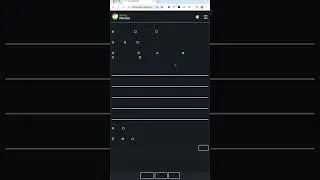How to Install Java JDK 14 on Windows 10 (with JAVA_HOME)
In this tutorial, you will learn how to install Java JDK 14 on Windows 10. If you need to install a prior version don't worry, the steps are the same, you just need to download the correct version.
When you have completed this tutorial you should understand:
✅ From the command prompt check to see if Java is already installed
✅ Search and Find the correct version of Java JDK that is right for you
✅ Download the Java 14 JDK
✅ Install Java 14 JDK on Windows 10
✅ Configure JAVA_HOME environment variable
✅ Check current version using java -version
✅ Write some basic Java code using the Java REPL (JSHELL)
🔗Resources & Links mentioned in this video:
Oracle JDK Downloads: https://www.oracle.com/java/technolog...
AdoptOpenJDK Downloads: https://adoptopenjdk.net/
👋🏻Connect with me:
Website: https://www.danvega.dev
Twitter: / therealdanvega
Github: https://github.com/danvega
Instagram: / thedanvega
LinkedIn: / danvega
Coffee & Code: https://www.danvega/dev/newsletter
SUBSCRIBE TO MY CHANNEL: http://bit.ly/2re4GH0 ❤️



![[TOP 100] MOST VIEWED KPOP SOLOIST MUSIC VIDEOS (December 2020)](https://images.videosashka.com/watch/8otjNSclbxQ)