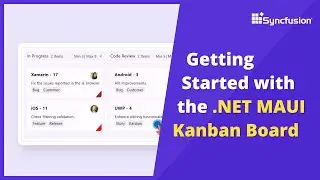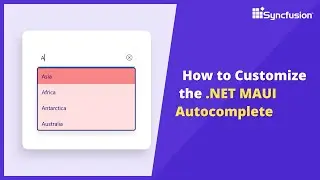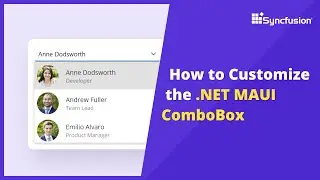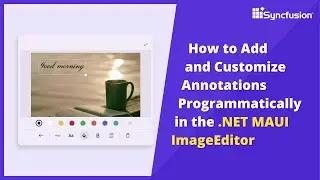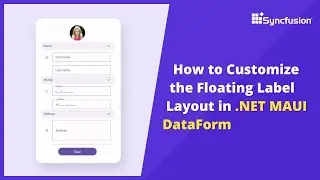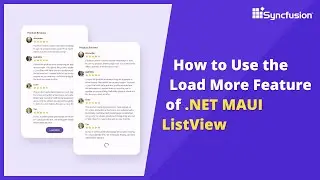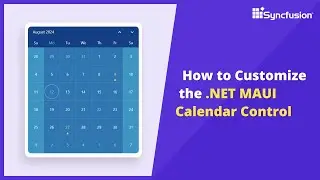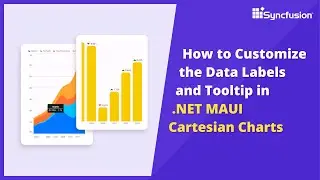Getting Started with the Vue DatePicker
Learn how easily you can create and configure Syncfusion Vue DatePicker using the Vue CLI command. This video also explains how to configure a few of the control’s basic features like setting a specific date to the DatePicker, formatting, mask support, and month picker.
Refer to the following documentation for the Syncfusion Vue DatePicker component:
https://ej2.syncfusion.com/vue/docume...
Check out this online example of the Syncfusion Vue DatePicker component:
https://ej2.syncfusion.com/vue/demos/...
TRIAL LICENSE KEY
----------
If you need a trial license key, start a Vue trial from your Syncfusion account and then obtain a trial license key from the downloads page: https://www.syncfusion.com/account/ma....
Check if you are eligible for a free license for all Syncfusion products on our Community License page: https://www.syncfusion.com/products/c....
BOOKMARK DETAILS
--------------
[00:00] Introduction
[00:30] Create a Vue project
[01:08] Add a DatePicker
[02:32] Set placeholder
[02:52] Set values
[03:28] Range restriction
[04:03] Mask support
[04:37] Set custom format
[04:57] Month Picker
VUE DATEPICKER
------------------
Product overview: https://www.syncfusion.com/vue-ui-com...
Documentation: https://ej2.syncfusion.com/vue/docume...
Online Examples: https://ej2.syncfusion.com/vue/demos/...
Download free trial: https://www.syncfusion.com/downloads/...
NuGet package: https://www.npmjs.com/package/@syncfu...
SUBSCRIBE
----------
Syncfusion on YouTube: http://bit.ly/syncfusionyoutube
Sign up to receive email updates: http://bit.ly/syncfusionemail
SOCIAL COMMUNITIES
-------------
Facebook: / syncfusion
Twitter: / syncfusion
LinkedIn: / syncfusion
#vue #datepicker #calendar




![Джек Керуак - Король битников [Док. фильм о Бит-поколении]](https://images.videosashka.com/watch/WQP1J3bs34M)