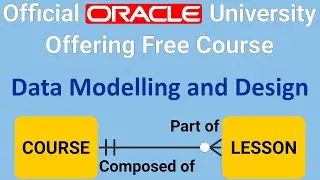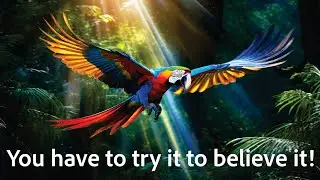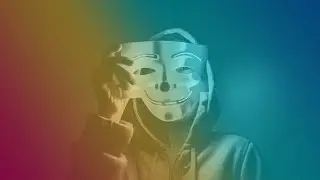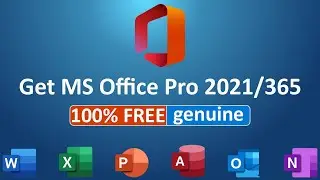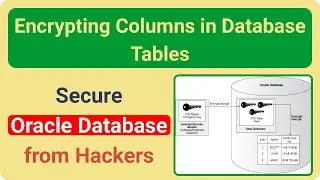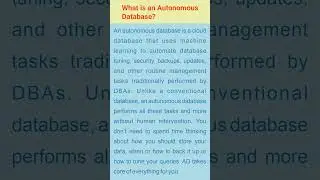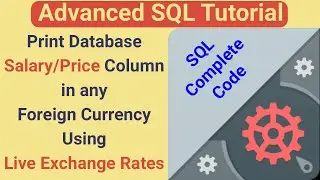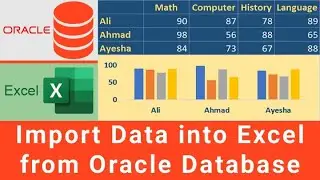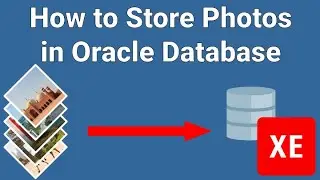How to setup GLUT/FreeGLUT on NetBeans IDE for codeing OpenGL in C/C++
Graphics Programming using NetBeans and OpenGL
Using FreeGlut with NetBean IDE
How to Set up FreeGLUT on NetBeans IDE
Welcome to the OpenGL Programming. OpenGL is an API used for drawing 3D graphics. FreeGLUT is a free-software/open-source alternative to the OpenGL Utility Toolkit (GLUT) library. NetBeans IDE is a free and open source integrated development environment for application development on Windows, Mac, Linux, and Solaris operating systems.This HowTo is aimed at getting you to the point where you can write, compile and run OpenGL code using NetBeans.
This video tutorial includes:
Graphics Programming using NetBeans and OpenGL
Configuring NetBeans IDE 8.0 for C/C++ and Setting Up freeglut With MinGW, GCC or Cygwin Compilers
How to Download freeglut 3.0.0 for MinGW and How to install freeglut
Setting Up freeglut With MinGW and NetBeans IDE
Setting Up GLUT for Win32 With MinGW and NetBeans IDE
Compiling GLUT for Win32 Applications With MinGW and NetBeans IDE
Compiling freeglut Applications With MinGW and NetBeans IDE
Linking freeglut
Below are file links for the FreeGLUT project.
http://freeglut.sourceforge.net/
The package should also work with the various IDEs which offer front ends to MinGW / gcc or Cygwin for example Eclipse, Dev-C++, and Code Blocks.



![ЛЕГИОНКА ДЕЛО ГОВОРИТ [DOTA2]](https://images.videosashka.com/watch/DHkwP_b-NiI)