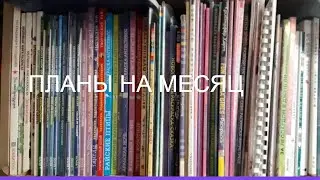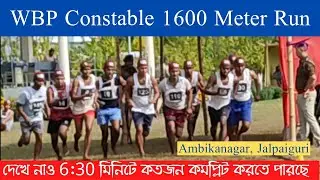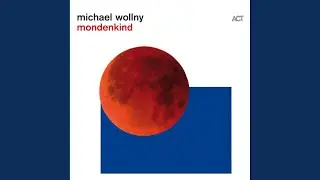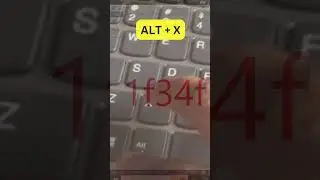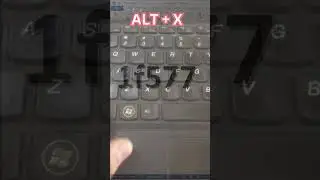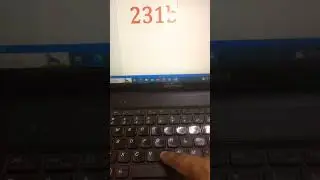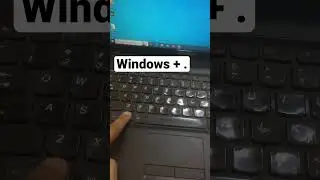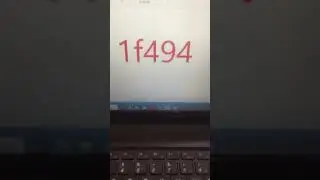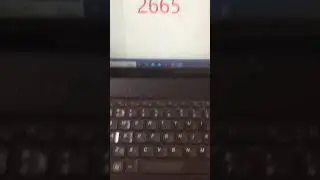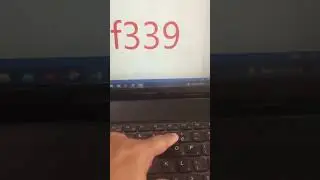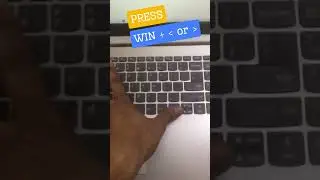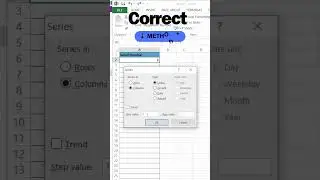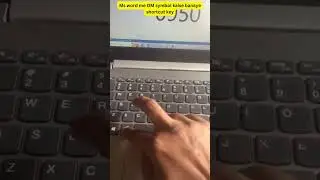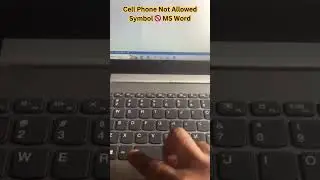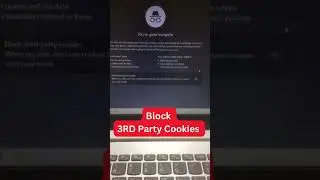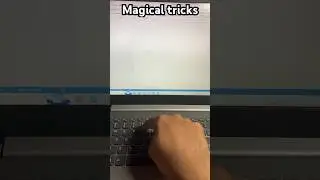Photoshop Tips : How To Improve Photoshop Performance
Try the tips and techniques outlined in this video if Photoshop is running slower than expected on your machine
broad actions to improve performance
Because every user's setup is different, getting the best performance out of Photoshop may call for a varied set of strategies. Choose which of the recommendations in this article to adopt in light of your computer configuration, the kinds of files you employ, and your unique workflow. Optimize your hardware configuration, optimise your operating system for Photoshop, modify speed-related parameters, and fine-tune Photoshop features are the four main techniques to improve performance in Photoshop.
Setting your Photoshop options and fine-tuning its features to take advantage of your work and the types of files you frequently work with is the simplest approach to increase performance without paying any money.
Purchasing faster and more potent hardware is the most obvious way to improve performance. To operate Photoshop at its best, your computer must meet a set of minimal system requirements. Performance problems may occur if Photoshop is run on hardware that is unsupported or underpowered, such as a computer with an unsuitable graphics processor (GPU).
#shortsfeed #shorts #shortsvideo #photoshop #photoshoptutorial #photoshoptrainingchannel #photoshop_tutorial