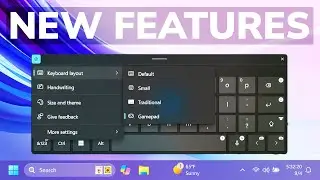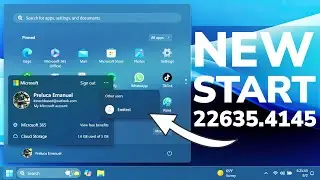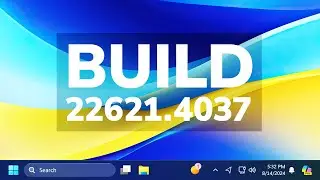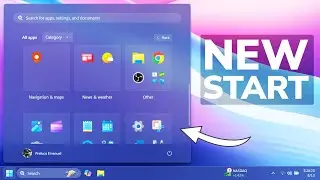How to add Seconds, Day and Month to the Windows 10 Clock
In this video I'm going to show you how to add Seconds, Day and Month to the Windows 10 Clock.
To add seconds, navigate into: HKEY_CURRENT_USER\Software\Microsoft\Windows\CurrentVersion\Explorer\Advanced
Name the new Value: "ShowSecondsInSystemClock"
To add the day, navigate to: HKEY_CURRENT_USER\Control Panel\International
➤ Best TOOL to grow on YOUTUBE : https://www.tubebuddy.com/tutorialegr...