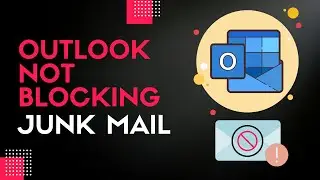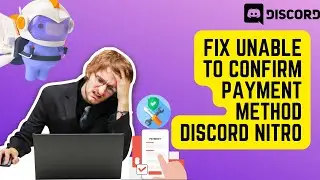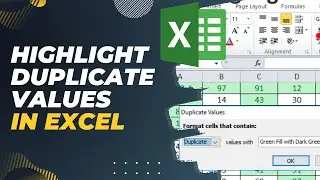How to Fix ASUS AURA SYNC Not Detecting Motherboard | Motherboard Option missing : V3 [JUN 2019]
[[[Support us by Subscribing]]]
This is the latest tutorial of Aura sync fix, where I’ll show you how you can fix aura sync issues like 'asus aura not opening' , 'aura sync not working' , 'aura sync not detecting motherboard' and so on.
**Disclaimer: While it won't cost you any extra money, we may earn a small amount if you purchase from the above links, Thanks for all your support!**
Be sure to check this link to find alternative solutions [Based on Different Motherboards]
https://10scopes.com/fix-aura-sync-is...
File Download link:
http://fumacrom.com/2SbzH
I have fixed all the issues in 4 steps only. Which are:
1.[0:33] Check your motherboard & RGB components compatibility.
2.[1:55] Activate LED from Bios of your Motherboard.
3.[3:46] The Appropriate Installation process.
4.[5:32] Linking the RGB components to the Aura Sync App
This video will help you to fix issues of aura sync software if it's not able to sync your asus aura sync supported motherboard.
This video is for you If you face any of the following problems, as there are a handful of aura sync issues...
1) asus aura sync is not working
2) Installation failed
3) aura crashes on startup
4) your windows 10 doesn't support asus aura software version
5) you're getting asus aura sync driver install failed' error
6) Asus Aura sync is not detecting motherboard
7) All the components lighting aren't syncing properly
8) Not changing colors of lighting
9) rundll error
Don't worry! After watching this guide you can troubleshoot all the problems related to your aura sync software.
What is Asus Aura Sync?
Aura Sync is an app by which you can customize RGB lighting of your gaming pc. Also you can synchronize all the compatible RGB components' lighting..








![How to Find Buried Treasure in Minecraft [Exact Locations Revealed]](https://images.videosashka.com/watch/zzZACkhPvSA)