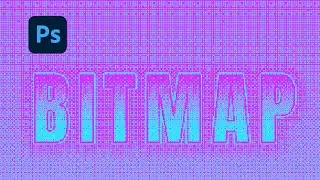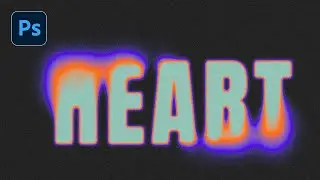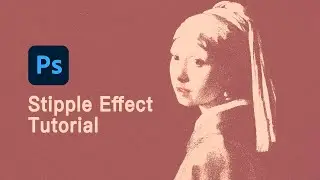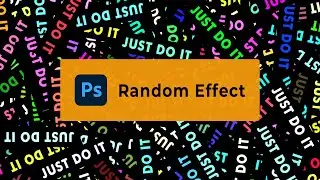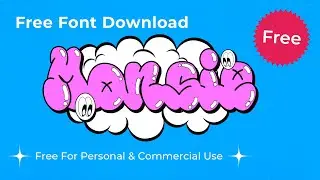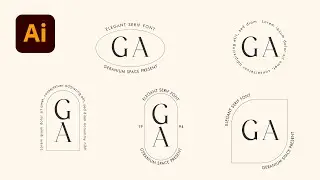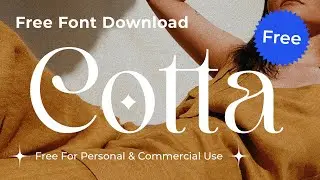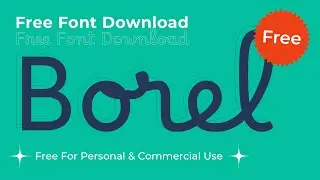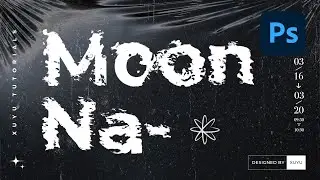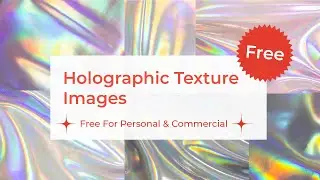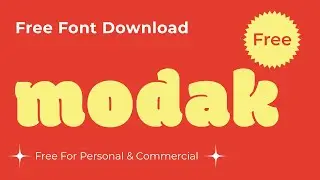Logo Design Tutorial || Make A Gradient Logo With Adobe Illustrator
Logo Design Tutorial || Make A Gradient Logo With Adobe Illustrator In 10 Minutes By XUYU Design Tutorials.
►Check out my other graphic design tutorials about Adobe Illustrator
🥰How To Make A Simple Contradiction Space Logo With Adobe Illustrator | Graphic Logo Design Tutorial
• How To Make A Simple Contradiction Sp...
🥳Adobe Illustrator & Photoshop || Ball of Yarn Style Poster Design Tutorial (Free Download PSD File)
• Adobe Illustrator & Photoshop || Ball...
👏🏻How To Make Wave Style Text With Adobe Illustrator || EASY Graphic Design Tutorials For Beginner
• How To Make Wave Style Text With Ado...
8️⃣Adobe Photoshop tutorial || '8' Poster Design With Photoshop & Illustrator(Free Download PSD File )
• Adobe Photoshop tutorial || '8' Post...
🧲Typography Design Text Stroke Blend With Adobe Illustrator || XUYU Adobe Illustrator Tutorials
• Typography Design Text Stroke Blend W...
🔋Retro Style Grain Background & Revolve Rotation With Adobe Illustrator
• Retro Style Grain Background & Revolv...
⏰Adobe Illustrator 2022 New 3D Tool |XUYU Adobe Illustrator Tutorial
• Adobe Illustrator 2022 New 3D Tool |X...
😀How To Make A Swirl With Neon Style Effect With Adobe Illustrator || XUYU Adobe Illustrator Tutorial
• How To Make A Swirl With Neon Style E...
❤️How To Make A Slices Background With Adobe Illustrator || Adobe Illustrator Tutorial For Beginner
• How To Make A Slices Background With ...
🔴5 Steps Only || How To Make Halftone Dots Shape With Adobe Illustrator||Adobe Illustrator Tutorial
• 🔴5 Steps Only || How To Make Halftone...
✅Grain Texture Effect Without Brush Adobe Illustrator Tutorial
• Adobe Illustrator tutorial |How To Ma...
❤️Lines Wave Style Poster Graphic Design Tutorial With Adobe Illustrator|Adobe Illustrator Tutorial
• Lines Wave Style Poster Graphic Desig...
3D Text Topography With Adobe illustrator | Adobe Illustrator design tutorial
• 3D Text Topography With Adobe illustr...
❤️Particle Lines Shapes With Adobe Illustrator | Adobe Illustrator Design Tutorial
• Particle Lines Shapes Whith Adobe Ill...
❤️Adobe Illustrator 2021 New Feature——Repeat: To Make Pattern Background Quickly
• Adobe Illustrator 2021 New Feature——R...
❤️Adobe Illustrator tutorial || How to create a 3D blend text shape with Adobe illustrator
• Adobe Illustrator tutorial || How to ...
❤️Adobe Illustrator Tutorial | How to make a ribbon-style lines poster:
• Adobe Illustrator Tutorial | How To M...
🌟Adobe illustrator tutorial | how to create mesh gradient with adobe illustrator:
• Adobe Illustrator Tutorial | How To C...
🎉Adobe Illustrator tutorial for beginners || How to create curve cylinder gradient poster:
• Adobe Illustrator tutorial for beginn...
🦄️Adobe illustrator tutorial for beginner || Make liquid holographic shapes with gradient mesh tool:
• Adobe illustrator tutorial for beginn...
🌞Adobe illustrator tutorial || How to make bend paper style text poster with Adobe Illustrator:
• Adobe illustrator tutorial || How to ...
👋🏻Adobe Illustrator tutorial || How to design a wave shapes gradient background
• Adobe Illustrator tutorial || How to ...
►Check out my other graphic design tutorials about Adobe Photoshop
🥥Photoshop Tutorial How To Make A Glass Text Poster With Adobe Photoshop (Free Download PSD File )
• Photoshop Tutorial How To Make A Glas...
😀Photoshop tutorial || Convert a photo to a mockup template with photoshop
• Photoshop tutorial || Convert a phot...
🤗Photoshop Tutorial How To Make A Liquid Background With Adobe Photoshop(Free download PSD File )
• Photoshop Tutorial How To Make A Liqu...
►Buy me a coffee:https://paypal.me/xuyututorial
#illustrator #logodesign #adobeillustrator