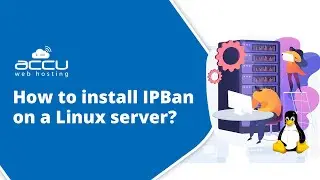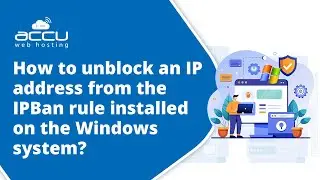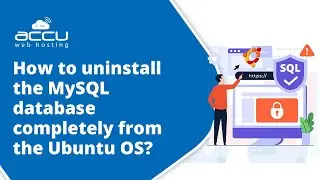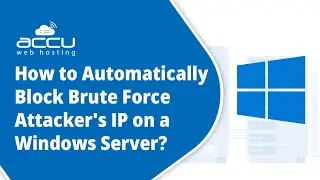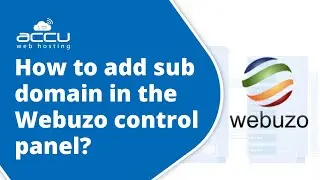How to Block an IP Address Using PowerShell in Windows Server – Step-by-Step Guide | AccuWeb Hosting
Learn how to block unwanted IP addresses on your Windows Server using PowerShell!
In this tutorial, we’ll guide you through the simple steps to create and implement firewall rules to block specific IPs efficiently. Perfect for enhancing server security and preventing unwanted access, this PowerShell approach is quick and effective.
Whether you're managing a small server or a large-scale environment, this technique is essential for Windows Server administrators. Watch now to safeguard your server with ease!
Don't forget to like, subscribe, and stay tuned for more server management tips!
Visit our website for exclusive guides, resources, and support.
https://www.accuwebhosting.com/
Email: [email protected]
Twitter: / accuwebhosting
Facebook: / accuwebhosting
Instagram : / accuwebhosting
LinkedIn : / accuwebhosting
Telegram channel: https://t.me/accuwebhosting
Phone: 8777674678
.
.
#Accuwebhosting #HostingTips #WebHosting #NetworkSecurity #TechTutorial #ITSupport #WindowsServer #PowerShell #ServerSecurity #BlockIP #Firewall #CyberSecurity #WindowsAdmin #ITSecurity #ServerManagement #WindowsFirewall #SystemAdmin #IPBlocking




![Star Citizen - Making Money with an Aurora [GIVEAWAY]](https://images.videosashka.com/watch/o7JyUhfZ3Wo)