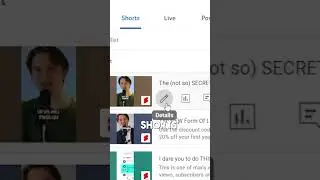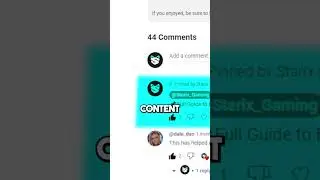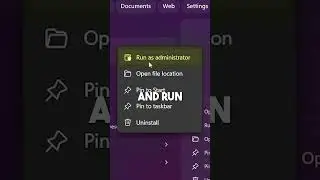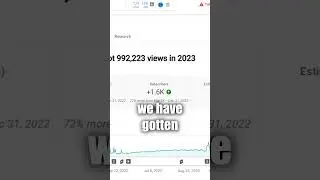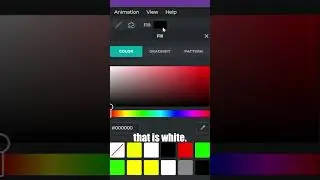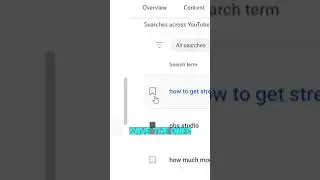HOW TO Setup And Use The Twitch Channel DASHBOARD - Twitch Dashboard Tutorial
In today's tutorial I'll show you guys how to setup your Twitch channel DASHBOARD so you can use it to get a smoother streaming experience! (Some things here are ONLY for twitch AFFILIATES)
GET OVERLAYS, ALERTS, EMOTES AND MORE FOR STREAMERS - NOW 50% OFF ANY PURCHASE https://bit.ly/3ELPmrP
Grow YOUR Youtube/Twitch Channel TO THE NEXT LEVEL using Streamlabs Prime TODAY! https://bit.ly/3viD69y
OWN3D Pro: Over 600+ Overlays & Alerts for OBS Studio Streamers https://bit.ly/336HBMG
If you find this video helpful then remember to leave a LIKE on the video and consider SUBSCRIBING to the channel with the bell ON! :D
More similar videos from me:
HOW TO Find Your Twitch Followers List (UPDATED) - See Who Follows You On Twitch 2020 • HOW TO Find Your Twitch Followers Lis...
HOW TO Customize Your Twitch CHANNEL 2020 - FULL TUTORIAL • HOW TO Customize Your Twitch CHANNEL ...
Twitch Channel Customization Tutorials (PLAYLIST) • HOW TO Add A Twitch Offline Screen 2022
MY SETUP GEAR: (AFFILIATE)
MAIN MIC - Shure MV7 https://amzn.to/3vsFZFN (with RK345 FILTER https://amzn.to/3vqprOF)
2nd Mic - HyperX Quadcast https://amzn.to/2OIZeLa
Headset - Steelseries Arctis 5 https://amzn.to/3mKfjwD
Mouse - Steelseries Rival 310 https://amzn.to/2QptZFi
Webcam - Logitech C922 Pro HD https://amzn.to/3v0AhdV
Main Monitor - Acer KG241Q https://amzn.to/3saIbiJ
Mic Boom Arm - RODE PSA1 https://amzn.to/3wFehFV
STALK ME:
Twitter: / starixyt
Instagram: / starix_gamingz.yt
Twitch: / starix_gamingz
TIMESTAMPS:
0:00 Introduction
0:39 Find your Twitch dashboard
1:18 Customize the dashboard
1:58 Info about the activity feed
2:12 Setup dashboard chat
3:23 Setup quick actions (shortcuts)
6:48 Stream preview
7:02 (More) dashboard customization
7:49 Summary/Ending
CYA!




![[FREE] Freestyle Type Beat -](https://images.videosashka.com/watch/vFyL4lyCBio)