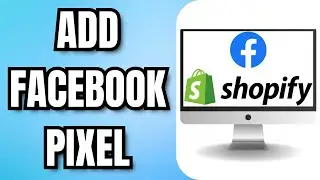How To Fix Infinite Loading Screen In Apex Legends (2024)
How To Fix Infinite Loading Screen In Apex Legends (2024)
🎮 Struggling with the infinite loading screen bug in Apex Legends Season 19? In this video, I've got your back with a quick and effective fix. Learn how to resolve the issue and get back into the action seamlessly.
🚀 How to Fix Infinite Loading Screen in Apex Legends | Season 19 Bug Solution
If you've been frustrated by the endless loading wheel in Apex Legends, you're not alone. This unusual bug can hinder your gaming experience, but fear not – we've got a straightforward solution for you.
Steps to Fix the Issue:
Close Apex Legends completely.
Navigate to the File Explorer and eject connected USB drives or external hard drives.
Relaunch Apex Legends and watch for progress after the introduction and splash screens.
This fix has proven effective for many, and with a bit of luck, you'll see the continue button in no time, getting you back into the game without a hitch.
🕹️ Happy Gaming!
Thanks for tuning in! I hope this guide helps you overcome the infinite loading screen issue in Apex Legends. If it did, drop a comment sharing your experience, and don't forget to subscribe for more gaming tips and fixes. Stay in the game without interruptions! 🎮✨
#ApexLegends #LoadingScreenFix #GamingTips #Season19Bug #HowToFix

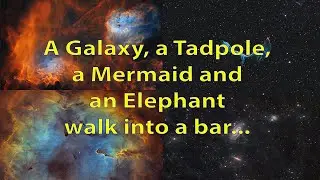


![What is P1133 Engine Code [Quick Guide]](https://images.videosashka.com/watch/sUcnz_nbXfc)