How to Turn On/Off Google Play Protect [Android 14]
Play Protect is a service of the Google Play Store and scans apps during and after installation to rule out possible security risks. If you use other antivirus apps, for example, you can deactivate Play Protect, as we show in this video.
0:00 Intro
0:05 Tap on Settings
0:15 Tap on Security & privacy
0:25 Tap on App security
0:35 Tap on Google Play Protect
0:45 Tap on Settings
0:55 Enable or disable Scan apps with Play Protect
More information: https://www.techbone.net/android/user...
Website: https://www.techbone.net
Facebook: / techbone.net
#Android #Android 14 #HowTo




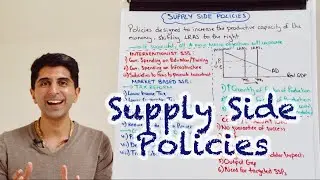

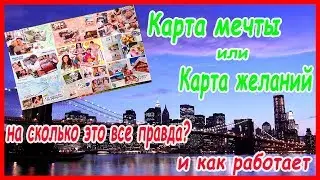

![Konto hinzufügen - OnePlus [Android 14 - OxygenOS 14]](https://images.videosashka.com/watch/RQ04_j4-RDA)
![Konto entfernen - OnePlus [Android 14 - OxygenOS 14]](https://images.videosashka.com/watch/aDOoE97IPGU)
![Automatische Konto-Synchronisierung de-/aktivieren - OnePlus [Android 14 - OxygenOS 14]](https://images.videosashka.com/watch/_wxOUtl7-fc)
![Zum Gastprofil wechseln - OnePlus [Android 14 - OxygenOS 14]](https://images.videosashka.com/watch/RmR5VFiZ8dU)
![Anrufe für Gastprofil zulassen - OnePlus [Android 14 - OxygenOS 14]](https://images.videosashka.com/watch/a2C01TFg-pY)
![Nutzer wechseln - OnePlus [Android 14 - OxygenOS 14]](https://images.videosashka.com/watch/JSUQ2wGyToY)
![Nutzer löschen - OnePlus [Android 14 - OxygenOS 14]](https://images.videosashka.com/watch/vGpdxYyntFY)
![Anrufe und Nachrichten für Nutzer zulassen - OnePlus [Android 14 - OxygenOS 14]](https://images.videosashka.com/watch/5t64XHjLZhY)
![Nutzer hinzufügen - OnePlus [Android 14 - OxygenOS 14]](https://images.videosashka.com/watch/80C-btd_l0E)
![Programm zur Verbesserung der Systemstabilität de-/aktivieren - OnePlus [Android 14 - OxygenOS 14]](https://images.videosashka.com/watch/FxwdovDdAWg)
![Programm zur Verbesserung der Benutzerfreundlichkeit einstellen - OnePlus [Android 14 - OxygenOS 14]](https://images.videosashka.com/watch/yXE7e6YJJVY)
![Entwickleroptionen aktivieren - OnePlus [Android 14 - OxygenOS 14]](https://images.videosashka.com/watch/IByj0FE7xxg)
![RAM-Erweiterung aktivieren oder deaktivieren - OnePlus [Android 14 - OxygenOS 14]](https://images.videosashka.com/watch/bH3uZ9eATIc)
![SD-Karte formatieren - OnePlus [Android 14 - OxygenOS 14]](https://images.videosashka.com/watch/hEr7dSIy5Og)
![Empfangene Bluetooth-Dateien automatisch auf SD-Karte speichern - OnePlus [Android 14 - OxygenOS 14]](https://images.videosashka.com/watch/Z9SNU2UpJ8c)
![Screenshots automatisch auf SD-Karte speichern - OnePlus [Android 14 - OxygenOS 14]](https://images.videosashka.com/watch/637IhNb_h4Y)
![Kamera-Speicherort ändern - OnePlus [Android 14 - OxygenOS 14]](https://images.videosashka.com/watch/Txlzqm38ZJc)
![Bildschirmaufnahmen automatisch auf SD-Karte speichern - OnePlus [Android 14 - OxygenOS 14]](https://images.videosashka.com/watch/3sdN-fTrQQs)
![Daten auf SD-Karte verschieben - OnePlus [Android 14 - OxygenOS 14]](https://images.videosashka.com/watch/JP3BGCXD2D4)
![Gerätenamen ändern - OnePlus [Android 14 - OxygenOS 14]](https://images.videosashka.com/watch/HeyGo08ORss)
![System-Updates automatisch installieren - OnePlus [Android 14 - OxygenOS 14]](https://images.videosashka.com/watch/nqZ2KU0rshk)
![System-Updates automatisch herunterladen - OnePlus [Android 14 - OxygenOS 14]](https://images.videosashka.com/watch/dM_58jrzgSY)
![Auf Werkseinstellungen zurücksetzen - OnePlus [Android 14 - OxygenOS 14]](https://images.videosashka.com/watch/ATphg7HAXrA)
![Systemeinstellungen zurücksetzen - OnePlus [Android 14 - OxygenOS 14]](https://images.videosashka.com/watch/lJS8-r_e6yU)