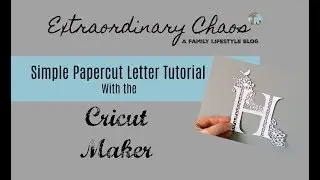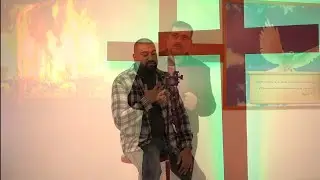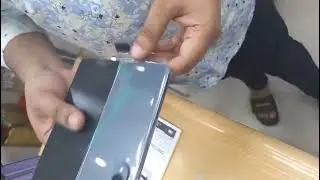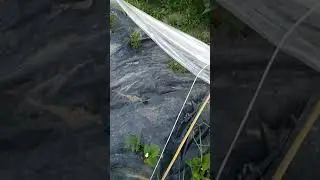MikroTik for Gaming Top 5 Tips for a Lag Free Experience
Are you tired of lag ruining your gaming sessions? In this video, we explore the Top 5 MikroTik tips to help you set up a lag-free gaming experience. Whether you're a casual gamer or a pro, these tips will help optimize your network for low latency, stable connections, and smooth gameplay.
Topics Covered:
1️⃣ Prioritize Gaming Traffic – Ensure your gaming devices and apps get the bandwidth they need.
2️⃣ FastTrack for Low Latency – Speed up packet processing for improved performance.
3️⃣ Minimize Bufferbloat – Learn how to reduce network congestion using PCQ or CAKE queue types.
👉 Full guide on PCQ: https://mikrotikmasters.com/how-to-us...
👉 Full guide on CAKE: https://mikrotikmasters.com/controlli...
4️⃣ Use a Static IP for Gaming Devices – Simplify port forwarding and QoS settings.
5️⃣ Monitor Network Usage – Stay in control of your network using MikroTik's SNMP tools.
👉 Full guide: https://mikrotikmasters.com/mikrotik-...
00:00 - Intro
02:22 - 1. Priortise Gaming Traffic
08:08 - 2. FastTrack for Low Latancy
10:57 - 3. Minimise Bufferbloat
13:39 - 4. Use a Static DHCP IP
15:05 - 5. Monitor Traffic
📖 For the full step-by-step guide, check out our comprehensive tutorial:
https://mikrotikmasters.com/mikrotik-...
Helpful Links:
✅ MikroTik Queue Management: https://mikrotikmasters.com/how-to-us...
✅ CAKE for Bufferbloat: https://mikrotikmasters.com/controlli...
✅ Traffic Monitoring Guide: https://mikrotikmasters.com/mikrotik-...
Subscribe to MikroTik Masters for more networking tutorials and tips! 🚀