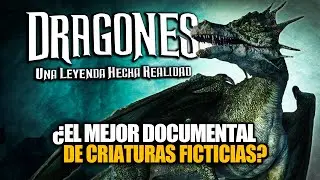How To Email Large Files With JumboMail - Send Large Files By Email
In this video I will show you how to email large files using JumboMail.
LIKE ✔️ SUBSCRIBE ✔️ COMMENT ✔️
Follow these steps to email large files with JumboMail:
1. First go to the website https://www.jumbomail.me/en/
2. Enter in the email address you want to send the file to. You can enter multiple addresses.
3. Then enter your own email address.
4. Type in a subject and a message.
5. The email will only be saved for a week, six months is only for paid accounts.
6. Now click on Next.
7. To upload your large file click on Add files and choose your files. The maximum file size is 2GB.
8. To start the upload click on Send. This could take a while.
9. That's it, the file is now uploaded and an email with a link is sent.
▶ SUBSCRIBE: https://www.youtube.com/huskerstech?s...
❤️ ATTRIBUTIONS
Video Clips & Images: Videoblocks, Pixabay, Pexels, Videvo
Music: YouTube Audio Library, Audioblocks
Music: TeknoAXE - Synthwave E
License: Creative Commons
Source: • Synthwave E - Royalty Free Music
Music: Jesse Gallagher - Tratak
Source: YouTube Audio Library
Music: Density & Time - Water Lillies
Source: YouTube Audio Library
HASHTAGS
#tutorial #jumbomail #files