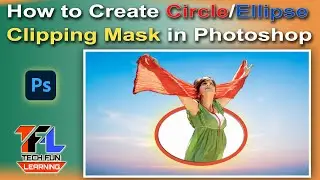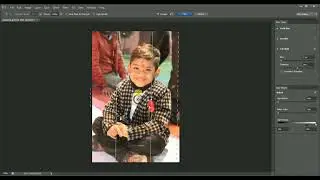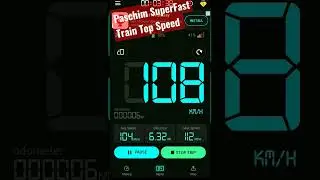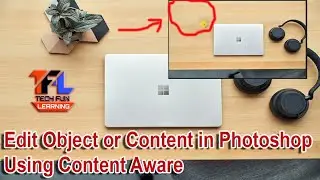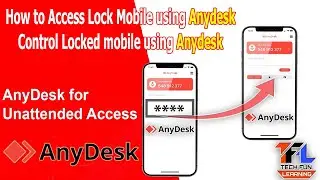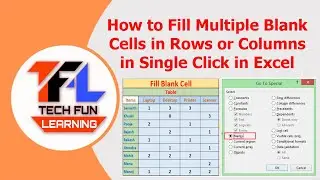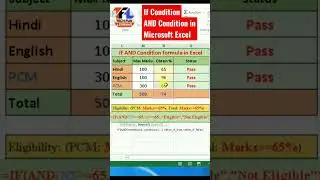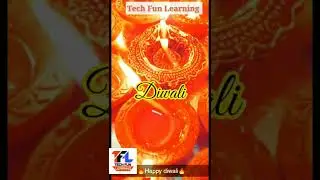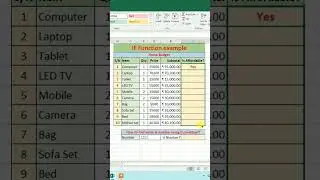How to make WiFi hotspot in windows 10 using Command Method || Make WIFI Hotspot Quickly
#Hotspot #Windown10Hotspot #TechFunLearning
To create WiFi hotspot in windows 10, one is using CMD method and other one is directly through windows 10 hotspot creation tool under network & Internet settings.
1. Command Method:
Check whether your computer system supports wifi hotspot feature:
netsh wlan show drivers
Set wifi ssid and passkey for new hotspot:
netsh wlan set hostednetwork mode=allow ssid=TechFunLearning key=Password
Both ssid and passkey should be minimum 8 digits long, can be numbers or alphabets or mix of both.
start the created host network type :
netsh wlan start hostednetwork
Before moving to share the Wired or Wireless connection, check the virtual hotspot properties by typing the third command
netsh wlan show hostednetwork
After this last step is to open Run then enter the command "ncpa.cpl" to configure the internet settings.
If you wish you stop the share network then type:
netsh wlan stop hostednetwork
2. Hotspot creation tool under network & Internet settings:
Go with my upcoming video link given below.
• How to make WiFi hotspot in windows 1...
Trouble shooting..
Device manager - show hidden devices - network adapters - Microsoft hosted network virtual adapter right click and enable it if it is not enabled (enable service)
If you don’t get hosted network drivers then uninstall all the drivers and reinstall them.
You can also resolve any issue by updating drivers or windows.
Thanks for watching.

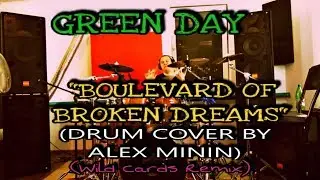



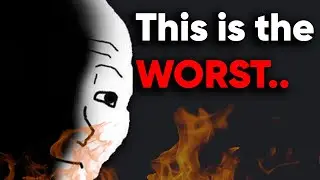
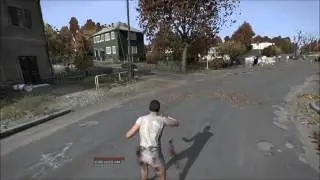

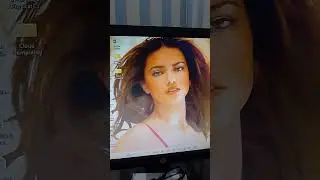





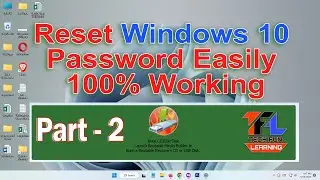
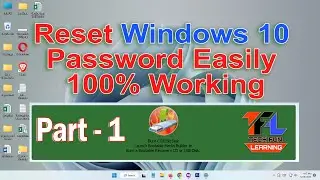
![How to FIX Write Protected and Read Only Error in USB Pendrive Memory Card | In 2 Minutes [HINDI]](https://images.videosashka.com/watch/3wxuk2_YU9s)
![How to FIX Write Protected and Read Only Error in USB Pendrive Memory Card | In 2 Minutes [English]](https://images.videosashka.com/watch/bDEBocd6oFY)