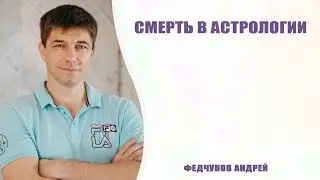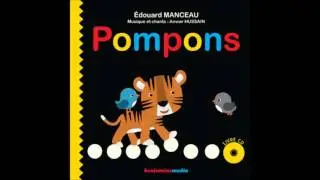Setup Gmail Offline
On your laptop you can access Gmail Offline just like you did with an email client like Microsoft Outlook, Thunderbird or any other 3rd party application.
You MUST have Chrome installed to take advantage of Gmail Offline. The last 30 days of email will automatically sync to your laptop. Click the Gmail Offline button in Apps to access your offline email.
GOOGLE APPS FOR WORK ADMINISTRATORS:
YOU MUST ENABLE GMAIL OFFLINE IN THE ADMIN CONSOLE FIRST FOR USERS at http://admin.google.com
Then, each user can turn this feature on for each device they would like to use.
Check here for Help Center Articles
https://support.google.com/a/answer/1...
Known Offline Gmail issues
People can use their Gmail accounts offline much as when they're connected to the Internet. But check out these known issues for features that aren't currently available.
http://mail.google.com/support/bin/an...
Answers: How do I enable Gmail Offline?
In a Chrome Browser
ensure Offline mode is enabled or turned on in Gmail settings, Gear, Offline tab, Install Gmail Offline
Music:
Water Lily by The 126ers