How to Change App Launcher Icon In Flutter
In this video tutorial, we will learn how to change the app launcher icon in Flutter. The video will cover the steps to replace the default Flutter logo with a custom icon for both Android and iOS platforms.
First, we need to add the flutter_launcher_icons package to our pubspec.yaml file. This package is designed to help quickly generate launcher icons for both Android and iOS platforms. Once we have added the package, we can specify the path of the icon we wish to use for the app within the pubspec.yaml file. We can then choose whether we want to use the icon for the iOS app, Android app, or both.
After specifying the icon path, we can run the package and the default launcher icons will be replaced with our custom icon. The video will also cover how to set different icons for Android and iOS platforms.
If you are interested in learning how to change the app launcher icon in Flutter, this video tutorial is for you!
-------------------------------------------------------------------------------------
Package link: https://pub.dev/packages/flutter_laun...
-------------------------------------------------------------------------------------
Join WhatsApp Channel: https://whatsapp.com/channel/0029VaE0...
Check out our website: https://www.freetrained.com/
Facebook Page Link: / free_trained
Facebook Group Link: / 1746009532359857
-------------------------------------------------------------------------------------
Please Subscribe Our YouTube Channel For More interesting Videos And Don't Forget To Share Our Channel With Your Friends.
-------------------------------------------------------------------------------------
Note: *Please Turn Off Any Ad Blocker Software or addon to support us.
-------------------------------------------------------------------------------------
#change #flutterapp #icon #flutter #tutorial


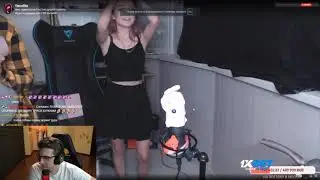






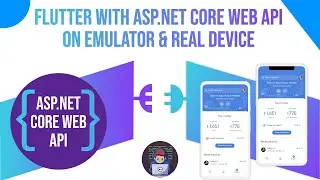




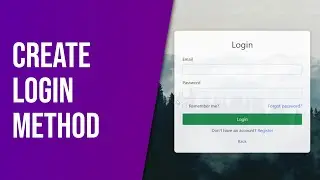

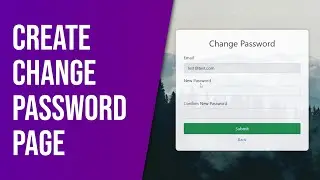


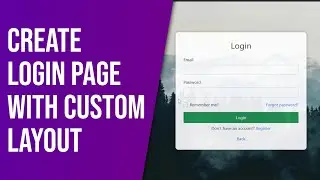
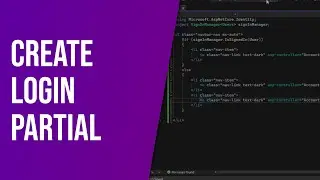
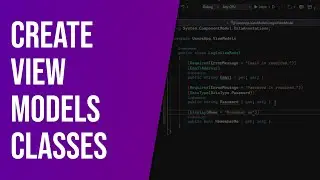





![Create Asp.Net Core Web API with JWT Authentication And Authorization [Complete Tutorial]](https://images.videosashka.com/watch/7B0oyWtLONk)

![Create Wallpaper App In Flutter From Scratch Using Pexels API [Complete Tutorial]](https://images.videosashka.com/watch/c34fAl58NE0)

