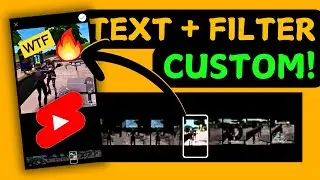Windows 11 • CLEAN UP ROUTINE • Make Your PC Faster & More Stable // Fix Slow & System Problems ✅️
CMD Commands For Copy & Paste:
sfc /scannow
(finds errors & fixes them automatically)
DISM.exe /Online /Cleanup-Image /ScanHealth
(checks for corruption)
DISM.exe /Online /Cleanup-Image /RestoreHealth
(repairs system files)
-----------------------------------------
In this video, I will guide you through a full Windows 11 clean-up and fix routine to boost your PC's performance & fix system issues.
Follow 9 simple steps to make your system faster, more stable, and resolve common slowdowns and other issues.
Perfect for anyone looking to optimize their computer and fix system problems as a routine & becoming part of their daily, weekly or monthly routine!
0:00 - Intro
0:09 - 0:40 - Step 1: Delete Temporary & Cache Files
0:41 - 1:19 - Step 2: Disable Startup Programs & Background Apps
1:20 - 1:30 - Step 3: Uninstall Unnecessary Programs
1:31 - 2:01 - Step 4: Run Disk Cleanup & Enable Storage Sense
2:02 - 2:18 - Step 5: Optimize Drives
2:19 - 2:45 - Step 6: Repair System Files
2:46 - 2:58 - Step 7: Check For Windows Updates
2:59 - 3:10 - Step 8: Run Full Virus Scan
3:11 - Step 9: Run Malicious Software Removal Tool (MRT)
#fixwindows11error #Windows11 #PCOptimization #SpeedUpPC #FixSlowPC #WindowsFix #ComputerMaintenance #BoostPerformance #WindowsCleaning #FixSystemProblems #PCHealth #WindowsUpdate #CleanUpRoutine #SystemOptimization #ImproveSpeed #FasterPC #StabilityFix #TechTips #Windows11Tips #TroubleshootPC #Windows11Performance #FixPC
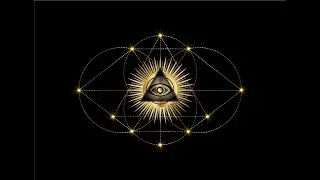

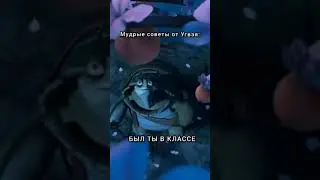



![[FREE FOR PROFIT] Три дня дождя x МУККА type beat | Pop punk type beat -](https://images.videosashka.com/watch/xdqqIm7zulU)
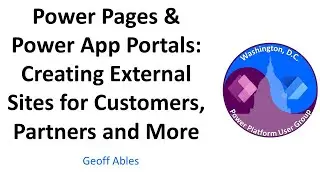
![How to Make Things Glow Like AE/MrBeast Edits in Capcut Mobile [Color Flicker & Laser Beam]](https://images.videosashka.com/watch/HrkkL2yc4Wg)

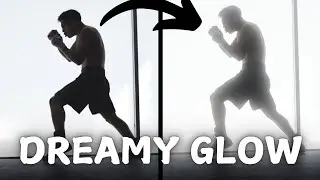
![How To Play Chrome Dino Without Internet / Data Usage [Mobile or PC]](https://images.videosashka.com/watch/R-ObU2oOJ28)