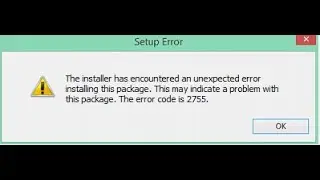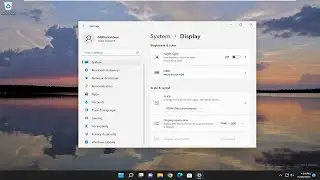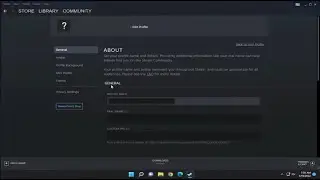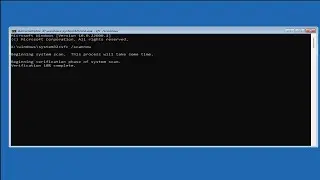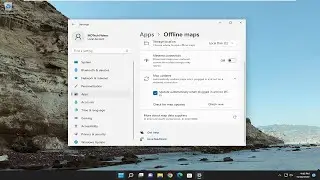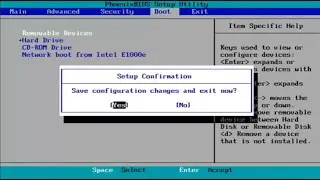Remove Google Chrome Redirect Virus | Fix Internet Security Settings Trouble
Remove Google Redirect Virus | Fix Internet Security Settings Trouble.
If you've ever found your web browser home page inexplicably changing to a search page you've never heard of (or even Google.com), or you notice that the default search engine in your browser's search bar has changed, you could say that you have been a victim of a browser redirect virus. There is no single 'Browser Redirect Virus' though. Rather, the term covers myriad software that hijacks and redirects your web browser to a page other that the one you were trying to reach.
You might call it a virus, but others might call it unwanted software or a browser hijacker. We're not here to debate this though: we want to help you clean up your browser and restore order.
Why do browser redirect viruses exist?
Like all malware, the answer is cold hard cash. The people who propogate such unwanted software do so in order to generate revenue via Google search or another third-party search engine. Every time you search via Google adverts appear. Thus every search generates money for someone.
Many web browsers block pop-ups and redirects automatically. But sometimes a virus can override this setting. Websites can use Google Custom Search to improve the search experience on their own pages, and to generate a little extra revenue. So when you search a site you like and see Google ads on the results page, it is likely that they are using Google Custom Search.
At the simplest level browser redirect 'malware' uses this functionality to take you to a custom search page and then generate tiny amounts of money every time you use that page to search and adverts are delivered. Those annoying virus-like search toolbars and pages such as Delta and Babylon take this a step further, building legitimate search engine functionality into their own 'search engines', and delivering ads they themselves sell. These tend not to be high-class ads for high-class products.
This tutorial will apply for computers, laptops, desktops,and tablets running the Windows 10, Windows 8/8.1, Windows 7 operating systems. Works for all major computer manufactures (Dell, HP, Acer, Asus, Toshiba, Lenovo, Samsung).








![How to Print Comments on Google Docs [Tutorial]](https://images.videosashka.com/watch/3EqKporezEY)
![Microsoft .NET Framework Unhandled exception has occurred in your application Error - Fix [Guide]](https://images.videosashka.com/watch/zTwyzFXaad8)
![Connection Between Your Access Point, Router, or Cable Modem and the Internet Is Broken [Solution]](https://images.videosashka.com/watch/sL7_9mzrcgQ)
![Fix You Are Not Connected to Any Networks Windows [Guide]](https://images.videosashka.com/watch/CNPLID8gBwI)
![How to Remove Background Color on Google Docs [Guide]](https://images.videosashka.com/watch/Ge4B2gPVi9U)
![How to Increase The Font Size in Google Docs [Guide]](https://images.videosashka.com/watch/VGSkPgYaWdI)
![Fix 0x8024002d Windows Update Error [Tutorial]](https://images.videosashka.com/watch/WhB7ypiADRk)

![How To Align Text Left And Right On Same Line In Word [Tutorial]](https://images.videosashka.com/watch/biTsH625uGw)
![How to Enable gpedit.msc Group Policy Editor in Windows 11 [Guide]](https://images.videosashka.com/watch/UnScCDsLyDg)

![Generic USB Hub Missing or Not Showing In Windows [FIXED]](https://images.videosashka.com/watch/ozOvd_8F4DY)