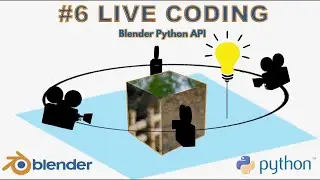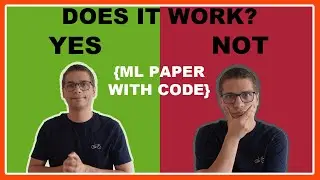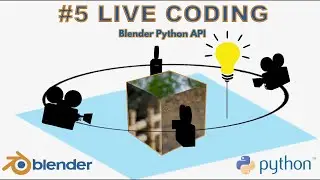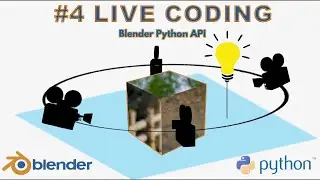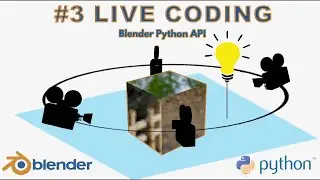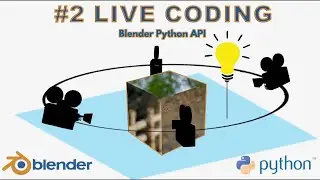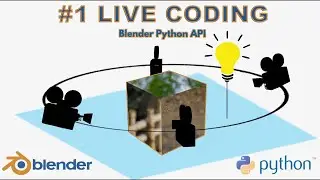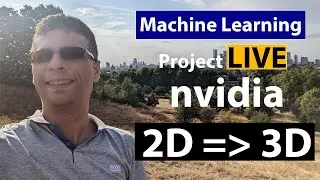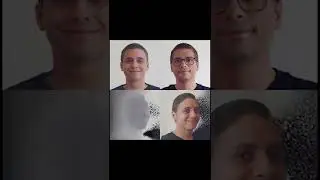Gitlab CI/CD with Google Kubernetes Engine - How to create a Kubernetes cluster and add it to Gitlab
#gke #gitlab #gitlabci #kubernetes #gcp
In this video about setting up GItlab CI/CD with Google Kubernetes Engine, I show you how to create a GKE Cluster and how to connect it to Gitlab CI/CD.
Signup to Google Cloud with the link below and get $350 free money to spend! I will get some credit on my own GCP account. This is a small way in which you can support the channel!
https://gcpsignup.page.link/Euy3
https://spltech.co.uk/setting-up-gitl...
SUPPORT THE CHANNEL or get MENTORING
/ codemental
FOLLOW ME
Instagram: /
Blog: https://spltech.co.uk/blog/
Timestamps
0:00 - Creating a Standard GKE Cluster
1:00 - Selecting the type of GKE Cluster to create - briefly explaining autopilot
1:30 - Choosing to create a Standard GKE Cluster
1:58 - “Zonal” or “Regional Cluster”?
4:12 - “Static Version” or “Release Channels”
6:40 - Node Security - Creating a service account
7:45 - Creating the cluster
8:00 - kubectl get nodes and kubectl get pods -A to see ll nodes and pods in the cluster
8:30 - Creating a project in Gitlab to deploy to the Kubernetes Cluster
9:10 - Adding Existing Kubernetes Cluster to Gitlab
11:10 - Creating the service account for gitlab
12:34 - Installing “Gitlab Runner” in Kubernetes Cluster
13:36 - Installing Kubernetes Nging Ingress Controller
15:20 - Showing the gitlab-managed namespace
16:47 - Installing the Cert-Manager which automatically issues SSL certificates










![Machine Learning Project with ChatGPT - [3] Converting Audio to Mel Spectograms](https://images.videosashka.com/watch/Mzs-OY9KplM)
![Machine Learning Project with ChatGPT - [2] Detecting and cropping faces with Retinaface](https://images.videosashka.com/watch/_f31QU2QGhs)
![Machine Learning Project with ChatGPT - [1] Preprocessing video and audio with FFmpeg](https://images.videosashka.com/watch/GPFyQVpCF0A)