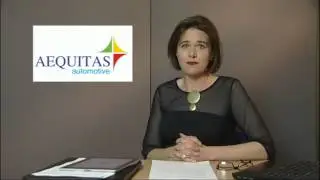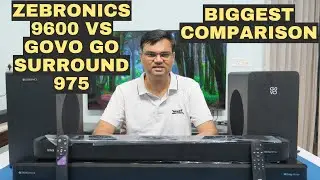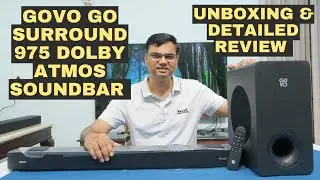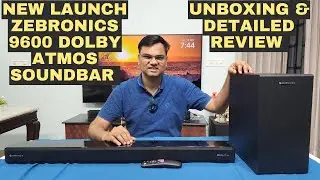how to screen mirror iphone or ipad to windows 10 laptop
In this video we will tell you how to screen mirror iphone or iPad to Windows 10 Laptop. We have used Airdroid Cast app that is a free app to screen mirror Ipad to Windows laptop in this video.
Using Screen mirror you can use your iPad as a whiteboard that can be used to draw sketches and typing hand written notes with the help of apple pencil during online classes and meeting over Microsoft Teams, Zoom, Google Meet, Webex etc.
You can also record the iPad or Iphone screen over laptop using screen recording apps such as OBS studio etc.
To know about how to screen mirror Android to Windows 10 laptop or Windows laptop to windows laptop, please watch this video:
• How to Screen Mirror Android Phone to...
To learn more about how to screen mirror iphone or ipad to Windows laptop please visit our blog:
https://newtechworld.net/how-to-scree...
To know what is difference between Miracast and Apple air play visit this page:
https://newtechworld.net/understandin...
Download Airdroid desktop client from here:
https://www.airdroid.com/en/download/...
Download Aidroid Cast app for iOS devices from here:
https://apps.apple.com/in/app/airdroi...
Follow us on :
Facebook – / newtechnologyworld
Twitter – / newtechworld2
Time Stamp:
0:15 Introduction on How to Screen Mirror iPhone to windows 10 Laptop
2:22 How to setup Ipad to Windows 10 screen mirroring using Airdroid Cast free app
Thanks for watching video, please like and subscribe to our channel.
If you have any query, can ask in comment section.