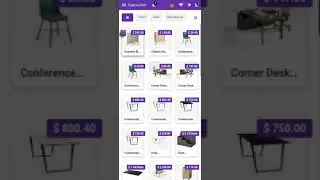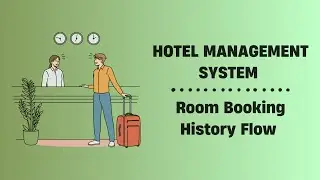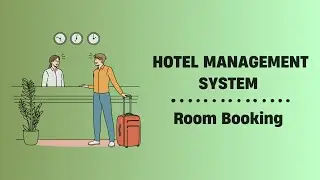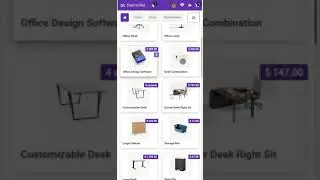All In One Website Helpdesk - Public User/Login User Access Odoo
About Module :
Are you looking for fully flexible and customizable helpdesk at website? Our this apps almost contain everything you need for Service Desk, Technical Support Team, Issue Ticket System which include service request to be managed in Odoo backend. Support ticket will send by email to customer and admin. Website customer helpdesk support Ticketing System is used to give the customer an interface where he/she can send support ticket requests and attach documents from the website. Customer can view their ticket from the website portal and easily see the stage of the reported ticket also customers get a link of the portal in email as well. Customer can view their ticket from the website portal and easily see stage of the reported ticket. This desk is fully customizable clean and flexible.
Features :
1) Easy to change ticket stage automatically when a customer or staff replied.
2) Easy to find tickets that are replied by customer/staff based on tags.
3) You can search tickets by product name from the search bar.
4) You can update multiple tickets using "Mass-Action".
5) When an inbound email comes then the email subject shows in the form view & kanban view.
6) Email notification goes to the assigned user when customers see tickets from the portal.
7) You can send helpdesk tickets direct to the customer's WhatsApp.
8) You can use the helpdesk SLA policy for good customer support.
9) You can set a helpdesk ticket alarm for different tasks.
10) You can edit multiple tickets in the list view.
11) Easy to use search panel in the list & kanban view.
12) You can manage products in tickets as well you can display products in the ticket PDF report.
13) You can assign a single ticket to more than one user.
14) Easy to create default reply templates for perticular questions.
15) You can add a mobile number in the helpdesk ticket.
16) Customer Can attach multi file attachment in the ticket.
17) Easy to create tickets from a website user.
18) Auto-create partner from a website user.
19) Easy to set reCAPTCHA on the helpdesk form.
20) Easy to set access right and email templates for particular stages.
21) Easy to set days for auto-closing tickets.
22) Fully customize and dynamic dashboard.
23) Easy to define a dynamic filter for the dashboard.
24) Well organized data in table format on the dashboard.
25) Well organized calendar, pivot, graph, kanban views.
26) Customers see ticket status from the portal and email links.
27) Well organized portal for the ticket.
28) Easy to group by, search, and create a ticket on the portal.
29) Auto notifies via email to the assigned user and customer while the ticket is created.
30) Auto share feedback link while the ticket is closed.
31) Easy to chat with customers from chatter.
32) Access rights for Helpdesk Manager, Helpdesk Team Leader, Helpdesk User.
33) Easy to create ticket by helpdesk user.
34) Easy to define stages as per your requirement.
35) Easy to set access right and email templates for perticular stages.
36) Easy to set days for auto closing tickets.
37) Fully customise and dynamic dashboard.
38) Easy to define dynamic filter for dashboard.
39) Well organized data in table formate on dashboard.
40) Well organized data in table formate on dashboard.
41) Well organized calender, pivot, graph, kanban views.
42) Customer see ticket status from portal and email links.
43) Well organized portal for ticket.
44) Easy to group by, search, and create ticket on portal.
45) Auto notifies via email to assigned user and customer while the ticket is created.
46) Auto share feedback link while ticket is closed.
47) Easy to chat with customer from chatter.
48) Easy to create lead/opportunity from the helpdesk ticket or easy to create helpdesk ticket from the lead/opportunity.
49) Easy to create sale order/quotation from the helpdesk ticket or easy to create helpdesk ticket from the sale order/quotation.
50) Easy to create purchase order/RFQ from the helpdesk ticket or easy to create helpdesk ticket from the purchase order/RFQ.
51) Easy to create invoice from the helpdesk ticket or easy to create helpdesk ticket from the invoice.
52) Easy to manage the helpdesk ticket with the timesheet.
53) You can convert the ticket into the task as well easy to create tasks directly from the support ticket.



![[TOP 100] MOST VIEWED KPOP SOLOIST MUSIC VIDEOS (December 2020)](https://images.videosashka.com/watch/8otjNSclbxQ)