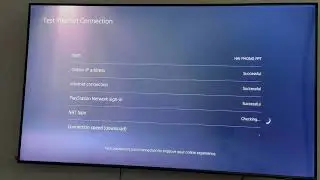How to Turn off Dark Mode in Google Maps on Android
In this video, learn how to turn off dark mode in Google Maps for Android. So, launch the Google Maps app on your phone and tap on your profile picture in the upper right corner. At the bottom of the screen, you'll see a settings option; tap on it. You should now see a theme option. To turn off dark mode, tap here. Then, choose Always in light theme and press the save button. If you want to go a step further, your maps may automatically switch to dark mode at night. Return to theme if you want to keep it in the light theme all the time.
Go to navigation settings by tapping on the blue writing. Scroll down until you see the option that says map display, and then scroll down until you see the option that says color scheme. Simply select this option to ensure that Google Maps remains in the light theme at all times.
------------
✅Copyright Disclaimer Under Section 107 of the Copyright Act 1976, allowance is made for "fair use" for purposes such as criticism, comment, news reporting, teaching, scholarship, and research. Fair use is a use permitted by copyright statute that might otherwise be infringing. Jawla, Non-profit, educational or personal use tips the balance in favor of fair use.







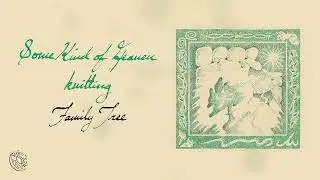

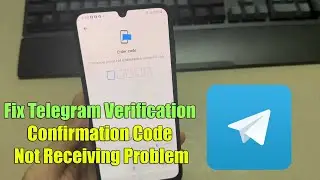

![How To Fix Telegram This Phone Number is Banned [Solved]](https://images.videosashka.com/watch/hHHIhi-LKUc)