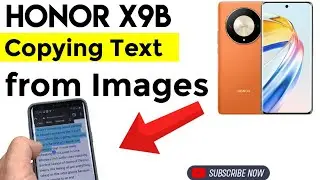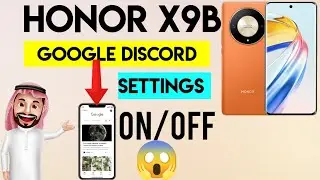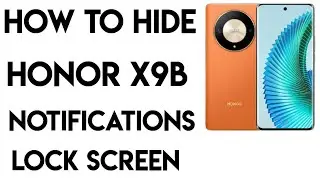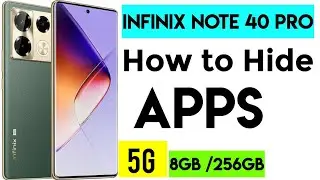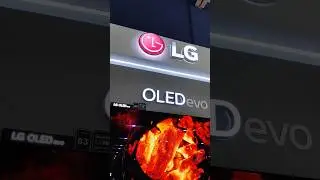Unlocking the Secret: Honor X8b's Google Assistant Power Button
Quick Tip: Turn Off Google Assistant Using Honor X8b’s Power Button":
Certainly! To turn off the Google Assistant activation via the power button on your Huawei Honor X8b, follow these steps:
1-Launch the Settings app.
2-Go into System.
3-Select Gestures.
4-Tap on Press & hold power button
5-Switch to Power menu.
Now, when you press and hold the side button, your phone will display the traditional power menu options. If you prefer not to use the Google Assistant shortcut, this should do the trick
#abdulviewtech #HonorSmartphones #HonorX8b #HonorX8bTips #TurnOffGoogleAssistant #HonorX8bFeatures
#PowerButtonTip #HonorX8bTutorial
Honor x8bTurn off Google Assistant
Disable Google Assistant
Power button trick
Google Assistant shortcut
Honor x8b settings
Quick tip
Mobile assistant settings
Power button feature
Honor smartphone tips
#PhoneSettings#TechTutorial#HonorX8bHowTo#AndroidGuide#TurnOffAssistant#TechAdvice
@YoutubersCornerMalayalam