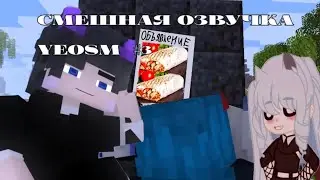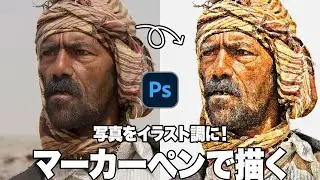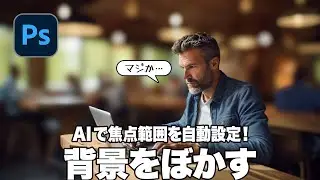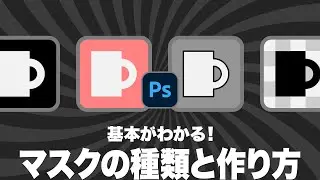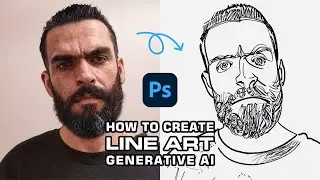Make from scratch! The effect of the candle fire in Photoshop 2023
This tutorial will make an effect from scratch in Photoshop. The candle fire is can be composited onto any image by drag and drop. It supports non-destructive editing that does not deteriorate even if it is enlarged or reduced. Feel free to make a flicker of fire and subtle color adjustments to match the material.
Contents:
00:00 Introduction
--
[STEP-01] Make a base of fire effects
00:38 Create a new Group
01:48 Create a Shape and transform
04:07 Add a flicker of the fire
--
[STEP-02] Color the texture
06:19 Set Gradient Map
08:15 Set blue part
08:51 Set Layer Mask
--
[STEP-03] Composite with background
09:58 Place Group
12:16 Set Blending Mode
Gips strategy: Look closely at the fire!
The color of the candle fire changes not only in brightness but also in hue itself. For example, if the brightest part is yellow, the hues that radiate out from it are changing from orange to red.
Web site address:
https://psgips.net/
Please see the link below for further details:
https://psgips.net/photoshop-tutorial...
(Version 2020)
Download material image (679 KB):
https://psgips.net/wp-content/uploads...
#photoshop #psgips #tutorials