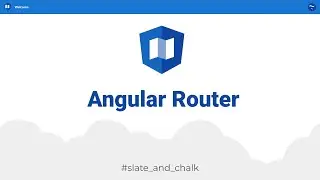Navigate with named routes - Navigation | Flutter for Web
In the Navigate to a new screen and back recipe, you learned how to navigate to a new screen by creating a new route and pushing it to the Navigator.
However, if you need to navigate to the same screen in many parts of your app, this approach can result in code duplication. The solution is to define a named route, and use the named route for navigation.
https://flutter.dev/web
#FlutterWeb #FlutterDev #slate_and_chalk
Credits:
The cookbook contains recipes that demonstrate how to solve common problems while writing Flutter apps.
Music Credits:
Track: Where Is My Freedom — Vendredi [Audio Library Release]
Music provided by Audio Library Plus
Watch: • Video
Free Download / Stream: https://alplus.io/WhereIsMyFreedom