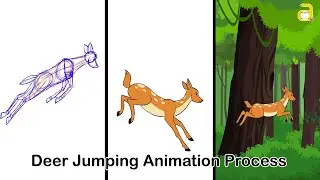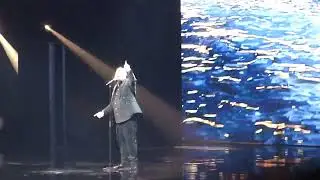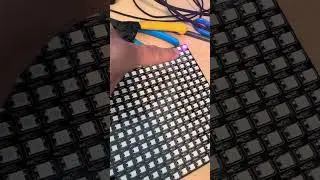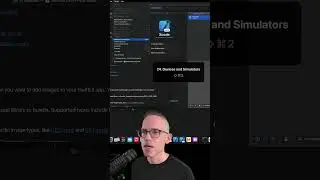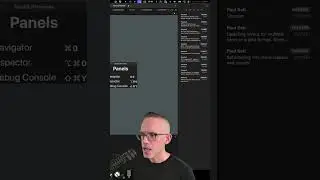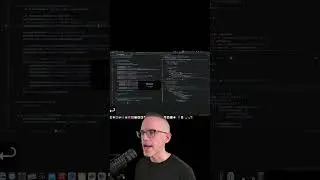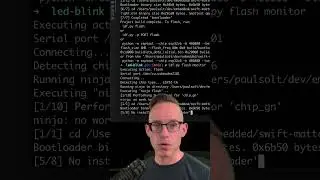iPhone Apps 101 - How to Connect UI to Code with Xcode Storyboard and Swift 4 (19/29)
iPhone Apps 101 - How to Connect UI to Code with Xcode Storyboard and Swift 4 (19/29)
Connect UI to Swift Code.
After you design your UI in Storyboard you can connect it to code using Actions and Outlets (IBAction and IBOutlet).
The connection allows you to control the UI using Swift code and let's you process user input or respond to button presses.
If you get a crash on start, you probably broke a connection when you renamed it. Check out my next video on how to fix it.
I recommend that you start over again, and see if you can fix the issue. (Make a copy of your project or use Github to keep track of changes)
Learn how to make iPhone apps from scratch using Swift 4, Xcode 9, and iOS 11. I teach how to use Storyboard, Auto Layout, UI Design, app ideas, and app usability.
Download the code: https://supereasyapps.com/iphone-apps...
Make your first iPhone app: http://SuperEasyApps.com
Blog: http://blog.SuperEasyApps.com
Follow Paul: / paulsolt
Email: [email protected]
Community: http://community.supereasyapps.com
Click here to Subscribe: http://www.youtube.com/subscription_c...