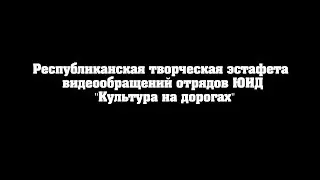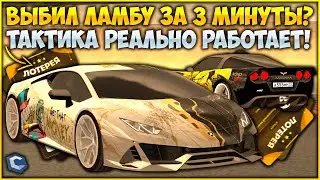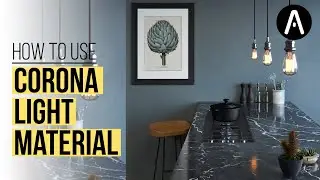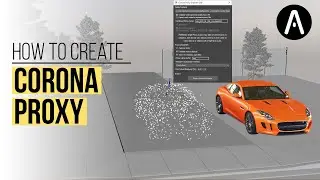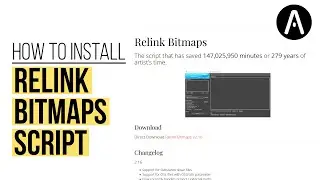How to run different versions of Corona Renderer at the same time
In this tutorial, we are going to learn how to run different versions of corona renderer at the same time. This can help us to run multiple instances of 3dsmax with different Corona Renderer versions, it is a great way to test the new features in the daily builds or use an older Corona Renderer version without uninstalling our current working version.
_____________________________________________
00:00 Intro
00:22 Download the Daily Builds and Unpack Corona Renderer files
01:12 How to create a batch file to run multiple versions of Corona Renderer
01:53 Edit the batch file
02:47 Conclusion
_____________________________________________
Batch code → Dont forget to replace the XX with your 3dsmax version and copy/paste the correct unpack folder
SET "CORONA_3DSMAX_20XX_LOAD_PATH=replace for the extracted folder path" & START "" "%ProgramFiles%\Autodesk\3ds Max 20XX\3dsmax.exe"
Batch example for 3dsmax 2020 →
SET "CORONA_3DSMAX_2020_LOAD_PATH=C:\my Corona Render folder\Corona\Corona Renderer for 3ds Max\2020" & START "" "%ProgramFiles%\Autodesk\3ds Max 2019\3dsmax.exe"
Download the Corona Renderer Daily builds → https://forum.corona-renderer.com/ind...
_____________________________________________
Enjoyed the video? Comment below! 💬
⭑ Subscribe to Archviz Explained / archvizexplained
⭑ Enjoyed? Hit the like Button! 👍
_____________________________________________
DISCLAIMER: Links included in this description may contain affiliate links.
I will only ever suggest services or products that I use myself and I personally believe in.
If you sign up using my affiliate link, I will receive a small referral bonus at no extra cost to you!
Thank you for supporting ArchViz Explained =)
#coronarender #archviz