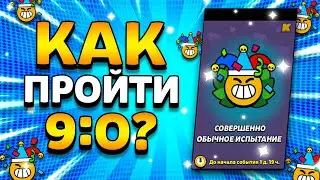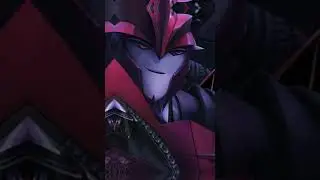HOW TO CREATE ISOMETRIC DIMENSIONS
The steps required to create isometric-looking dimensions using dimension commands.
A—Use the DIM or DIMALIGNED command to dimension features. B—Use the Oblique
option of the DIMEDIT command to edit the obliquing angle of extension lines. Be sure to
specify the correct isometric angle. C—Use the Rotate option of the DIMEDIT command
or the Angle option of the DIMTEDIT command to rotate the dimension text. D—Use the
TEXTEDIT command to edit the obliquing angle of dimension text.


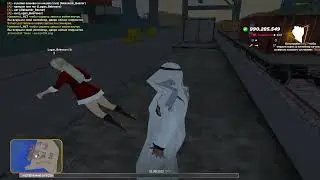

![🎄Обзор: -Новогоднего Мода- (Christmas Spirit) В [Minecraft]🎁[1.16.5]](https://images.videosashka.com/watch/hbnsth98MPY)