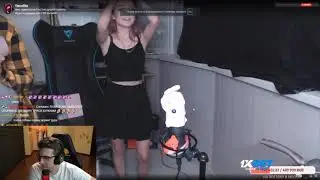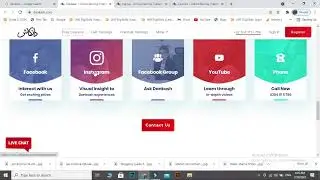How to convert a raster logo into vector in adobe illustrator cc 2019 l Illustrator Tutorials l
How to convert raster logo into a vector in adobe illustrator cc 2019
in this short video, we will learn how to convert the raster logo into a vector logo in adobe illustrator cc 2019. First of all, you need to open your raster logo in adobe illustrator select your raster logo and goto window then image trace and click on it for more detail watch the video tell end I will show a hidden secret how to vectorize raster logo into vector format Thaks
Download sample image here:
http://manzardesigns.com/videos/
LET'S BE FRIENDS:
Facebook:
/ manzarkhank75
Twitter:
/ zubair38652313
Instagram:
/ sweetmanzar
Behance :
https://www.behance.net/manzarkhan18a5
Website:
http://manzardesigns.com/
MORE TUTORIALS HERE:
1. How to change the background in Photoshop cc 2019
• How to Change Background in Photoshop...
2. How to remove image background in Photoshop cc 2019
• Video
3. How to change eyes color in Photoshop cc 2019
• Video
4. How to lighten an image in Photoshop cc 2019
• How to lighten an image in Photoshop ...
5. How to retouch an image and change color in Photoshop cc 2019
• Video
6. How to change the color of anything in Photoshop cc 2019
• Video
7. How to create an outline photo for YouTube thumbnail in Photoshop cc 2019
• How to create an outline photo for Yo...
8. How to Download Free Elementor Pro plugin in WordPress
• Video
9. How to cut out a letter in Adobe Illustrator cc 2019
• How to cut out a letter in Adobe Ill...
10. How to convert a raster logo into a vector in adobe illustrator cc 2019
• How to convert a raster logo into vec...
Design your stationery and branding logos here:
Upwork id:
https://www.upwork.com/freelancers/~0...