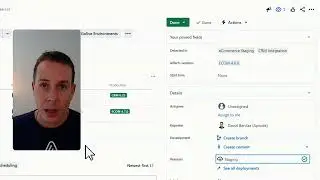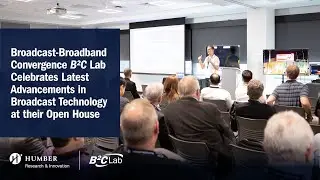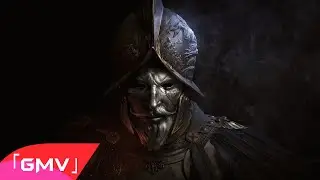Decoding Video Parameters: Frame Rate, Resolution, Codec, Bitrate, Duration, Audio in Android Studio
Unlock the Secrets of Video: Master Frame Rate, Resolution, Codec, Bitrate, Duration, and Audio in Android Studio with Java!
Welcome to an immersive learning experience tailored for Android Studio enthusiasts and aspiring developers! In this comprehensive tutorial, we'll embark on an exciting journey to demystify the intricate world of video parameters. Whether you're a beginner eager to delve into the realms of Android app development or an experienced developer aiming to enhance your skills, this video is your gateway to mastering the nuances of video analysis.
What Will You Learn?
Frame Rate Insights: Understand the concept of frames per second (fps) and its significance in creating smooth and immersive video playback experiences. Learn how to identify and manipulate frame rate settings for optimal video performance in your Android applications.
Resolution Unveiled: Delve into the realm of screen resolution and video resolution. Learn how to distinguish between different resolutions and how to choose the right one for your Android app, ensuring crisp visuals and an engaging user interface.
Cracking the Codec Code: Grasp the fundamentals of video codecs - the essential algorithms that compress and decompress video files. Explore popular codecs used in Android applications and discover how to select the most suitable codec for your specific project requirements.
Bitrate Brilliance: Demystify video bitrate - a critical parameter influencing video quality and file size. Gain insights into bitrate control techniques, ensuring an optimal balance between video quality and bandwidth consumption for seamless streaming and playback.
Duration Dynamics: Learn how to extract and manipulate video duration information programmatically. Understand the underlying methods to handle video duration effectively, empowering you to create interactive and dynamic user experiences based on video duration.
Decoding Audio Codecs: Delight your users with superior audio experiences! Dive into the world of audio codecs, understanding their role in delivering high-quality sound in your Android applications. Learn how to choose the right audio codec and configure audio settings for immersive audio playback.
Why This Tutorial Is Essential:
Practical Hands-On Learning: Our tutorial isn't just theoretical; it's hands-on and practical. Follow along with our step-by-step demonstrations in Android Studio, ensuring you grasp each concept thoroughly.
Real-World Applications: Understand how these parameters influence real-world applications. Whether you're developing a multimedia streaming app, a video editor, or an interactive educational platform, these insights are invaluable.
Expert Guidance: Benefit from the expertise of seasoned Android developers. We'll guide you through each concept, providing valuable tips, tricks, and best practices honed through years of experience.
Problem-Solving Approach: Encounter common challenges developers face when working with video parameters and learn effective problem-solving strategies. By the end of this tutorial, you'll be equipped with the skills to troubleshoot and optimize video-related issues in your projects.
Interactive Q&A Session: Engage in an interactive Q&A session, where you can ask questions, seek clarifications, and interact with our knowledgeable instructors. We're here to support your learning journey and ensure your doubts are resolved.
Who Is This Tutorial For?
Aspiring Android Developers: If you're new to Android development, this tutorial provides a solid foundation, helping you grasp essential video concepts and techniques.
Experienced Developers: For seasoned developers, this tutorial serves as a valuable resource to refine your skills, discover advanced video manipulation techniques, and stay updated with the latest industry practices.
Multimedia Enthusiasts: If you're passionate about multimedia technologies, this tutorial offers a deep dive into video parameters, enhancing your understanding of the technical aspects governing video playback.
What You Need:
Basic Java Knowledge: Familiarity with Java programming language basics is recommended to fully benefit from this tutorial.
Android Studio Installed: Ensure you have Android Studio installed on your system to follow the practical demonstrations seamlessly.
Conclusion:
By the end of this tutorial, you'll possess a profound understanding of frame rate, resolution, codec selection, bitrate optimization, video duration management, and audio codecs in the context of Android Studio development. Empowered with this knowledge, you'll be well-equipped to create captivating Android applications with seamless video playback, stunning visuals, and immersive audio experiences.