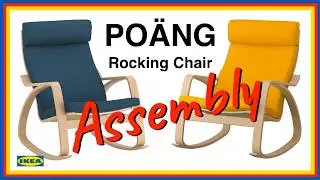Youtube Video Keyboard Shortcuts - Watch Youtube Like a Pro (Youtube Shortkyes)
Youtube video keyboard shortcuts. Watch Youtube video player like a Pro with these shortkeys! https://learn-share.net/youtube-video...
There are a number of keyboard shortcuts, that you can, and may use, in order to easily control the video you are watching. With these next shortcuts, you can use with videos on youtube, or in videos embedded on other websites.
0:24 Press K To Pause or play the video.
0:31 Press M to mute the audio.
0:37 Press F to full screen
0:40 Press escape key to exit from full screen!
0:44 Press J key to rewind 10 seconds, or the L key to forward 10 seconds.
0:47 Press Left arrow to go back 5 seconds.
0:50 Press Right arrow to skip 5 seconds.
0:56 Restart the video with the 0.
1:01 To jump directaly to some parts of the video, press from 1 to 9.
▶︎ Watch More: • Google Hidden Features You Probably D...
▶︎ Save $$ in Computers/Gadgets: http://amzn.to/1HiYcWd
Facebook: / learnshare.net
www.bensound.com
Thanks for watching and remember to rate, like and Subscribe http://learn-share.net newsletter if you haven't already.
#youtubetips #keyboardshortcutkeys #tutorial #videoplayer
![How to Create and Upload Products (Tutorial) | Awkward Styles Print on Demand [2021]](https://images.videosashka.com/watch/hCIBM6_48_8)

![[ROBLOX] BEE SWARM SIMULATOR SCRIPT PASTEBIN 2023](https://images.videosashka.com/watch/w6YK-I2GIe0)

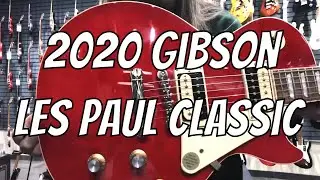
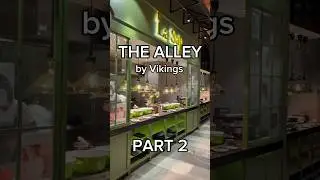

![[WMT] 이세민 배우 인터뷰 | Actor Lee Se Min Interview](https://images.videosashka.com/watch/aWqdK2cquuI)