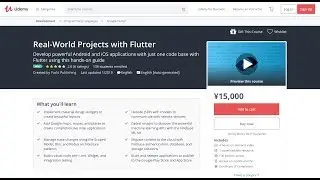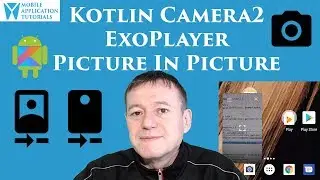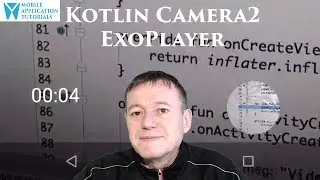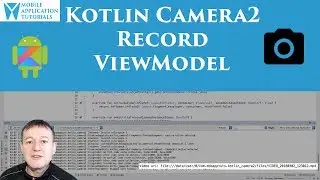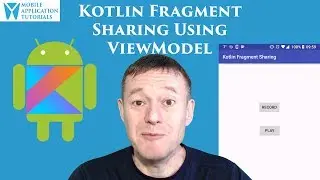Introduction to how to create an android camera app using intent tutorial series
For those of you new to android or programming I recommend the new Kotlin Camera Intent series • kotlin camera intent which now supersedes this series.
But for those of you experienced in Java by all means do this series.
Please note that I don't respond to questions on the youtube channel but for those that require help I provide paid consultancy services here https://www.codementor.io/mobapptuts
Introduction to the android camera intent six part tutorial series where you learn how to create an android camera application using intents.
It's recommended to view this introduction before viewing the tutorials for its a short video gives an overview of the actual application as well as what each tutorial entails. You can also select each video from this introduction.
This tutorial series is intended for beginners to android who have had some programming experience ideally with an object orientated language such as java or C++ for you will be exposed to writing android java code syntax.
This tutorial series does not use the android camera api's but calls one of the android camera applications via intents to capture it's image.
Android studio (1.2.1.1) is the editor of choice (IDE) for this tutorial series.
This tutorial will expose viewers to the android concepts of:
Android studio project.
Android manifest, layout and source files.
Android layout & views.
Activities.
Intents, actions and categories.
Starting an activity and returning to an activity.
The button view.
Fundamentals of storage.
The File api.
Bitmaps.
Loading bitmaps efficiently.
The android studio debugger.
This tutorial series is the first of what I expect to be many so I encourage comments and feedback to improve the quality and viewing experience.