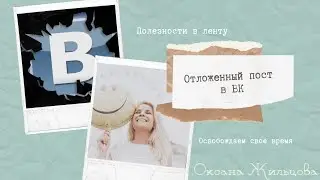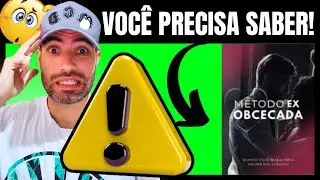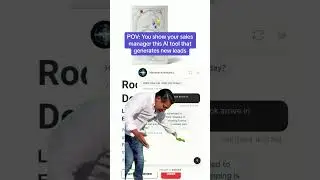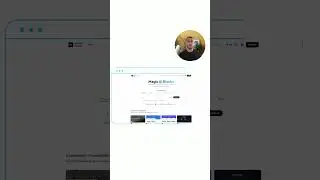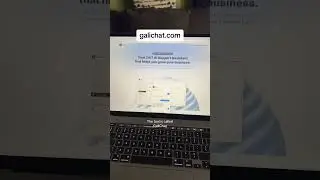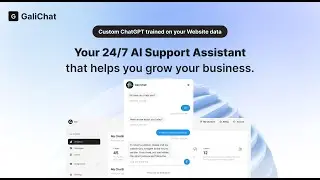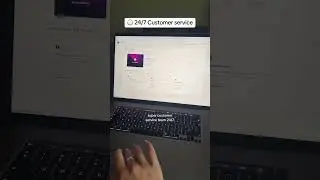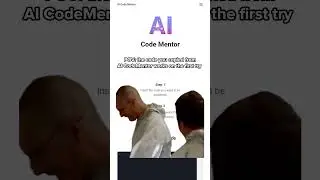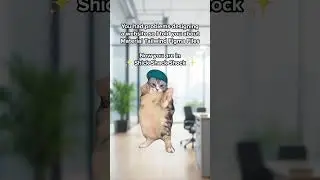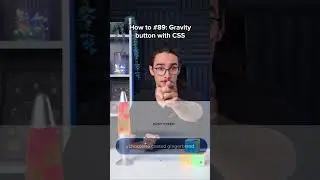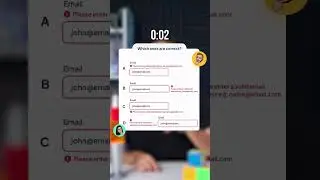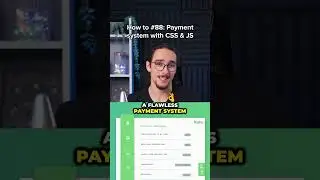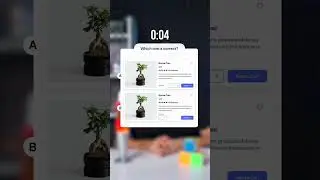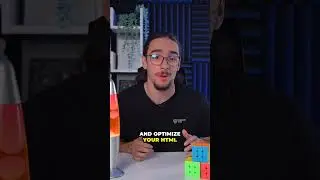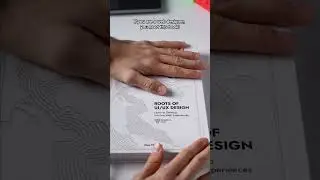How to create a Gradient Image Overlay
Here’s what you need to do to create a gradient image overlay:
Step 1 - Create two identical shapes for your image.
Step 2 - Place an image in one of the rectangles.
Step 3 - Create an opaque gradient with the other shape, color #1A1A1A, with four different points of opacity, 100%, 80%, and 2 different positions of 0%.
Step 4 - Lay the opaque gradient over the image.
Step 5 - Place your text over the dark portion of the gradient.
Step 6 - Repeat the process with other images and that’s it!
#shorts #gradient #tutorial
💎 For more #webdesign & #development resources:
➢ Visit Creative Tim Courses: https://bit.ly/3s4llfw
➢ Visit our website: https://bit.ly/37SE5rJ
➢ Visit our blog: https://bit.ly/3y48Zrx
➢ 𝗡𝗘𝗪 | The Ultimate UI/UX Design Course - https://bit.ly/3FaC9XM
➢ Subscribe to our channel: / @creativetimofficial