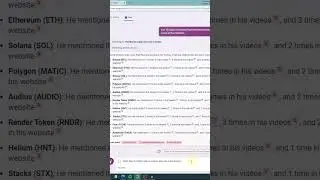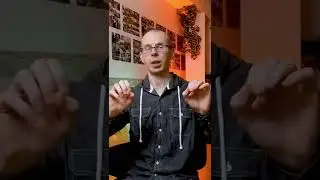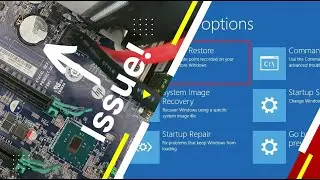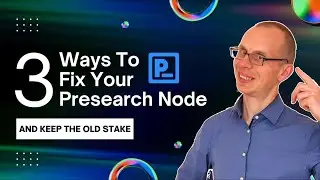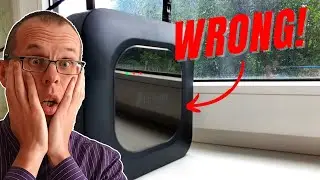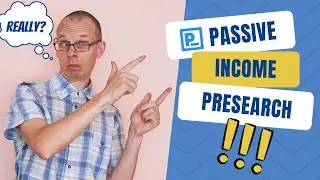Data sync between SQL on-premises and Azure. Step by step.
This tutorial will show you how to configure data sync between Azure and on-premises SQL servers. Step by step, with detailed explanations.
--------------------------------------------
TABLE OF CONTENTS
--------------------------------------------
00:00 - Introduction
01:29 - Azure preparation. Creating a new database.
03:43 - Azure DB sync configuration
06:36 - Creating a new user in the new database
09:46 - Permission set up for the new user
11:26 - Sync agent installation and configuration
15:10 - Troubleshooting failed connection in Sync agent
16:21 - Registering on-premises server
17:36 - Opening port for the Sync Agent and synchronization
18:52 - Adding database in Azure
20:54 - Selecting the tables for the synchronization
24:26 - Checking if synchronization is working as expected
26:30 - Removing tables, procedures, and everything else that was created during configuration
33:20 - Thank you for watching!
34:30 - Fails
Like my video? Patreon link to support me, get extra perks, and download files I have created in my videos: / datafriendly
Gear I use:
Camera: https://amzn.to/30G0Ecp
Monitor: https://amzn.to/3kmrFtv
Laptop: https://amzn.to/33H49kV
External HDD I recommend: https://amzn.to/2PFgMEO
*I use affiliate links on the products that I recommend. These give me a small portion of the sales price at no cost to you. I appreciate the proceeds and they help me to improve my channel!