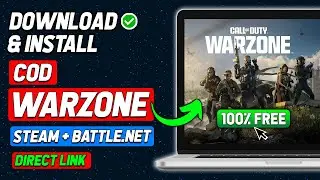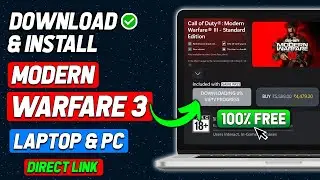How To Add A Picture After Posting On Instagram (2025 Updated Way)
In this Tutorial you'll learn How To Add A Picture After Posting On Instagram in 2025.
"Want to add a picture to an existing Instagram post? Although Instagram doesn't support adding photos to an already published post directly, in this tutorial, we'll show you effective workarounds to keep your content fresh.
Join us as we explore alternative methods, such as creating a new carousel post, utilizing Instagram Stories, or commenting with the additional photo. Our comprehensive guide will help you enhance your Instagram presence and keep your followers engaged.
By learning how to creatively update your Instagram content, you'll maintain a dynamic and engaging profile. Watch now to discover the best techniques for adding pictures after posting!
Don't forget to like, subscribe, and hit the notification bell for more Instagram tips and social media hacks. Share this video with friends looking to optimize their Instagram content. Let's elevate our Instagram game together!"
By The End Of This Tutorial, You'll Have a Fully Known By How To Add A Picture After Posting On Instagram
Hope You Enjoy it.
–––––––––––––––––––
➤📋 CONTACT:
If you have any questions, requests, business, or complaints. Feel free to contact us :
Email: [email protected]
––––––––––––––––––––––––––––––
➤📋 CHANNEL ABOUT:
Welcome: I'm Humza. This Amazing Channel "Easy & Pro Tutorials" Comes with Amazing, Useful & Simple Tutorials.
Be a Part Of This Memorable Journey by Subscribing. Thank You
➤📋 NOTE :
All of our videos are created using After Effects, Filmora, Photoshop, and Real Human Voice.
We don't own or endorse any of the material in the video.
All the rights belong to their respective owners.
No copyright infringement indeed.
Copyright Disclaimer Under Section 107 of the Copyright Act 1976.
Visual material is only used to support context/information/narrative.
This Channel DOES NOT Promote or encourage Any illegal activities.
–––––––––––––––––––––
➤📋RELATED HASHTAGS:
#easyandpro
#easypro
#tutorials
#instagram