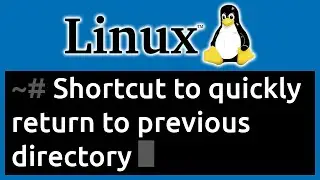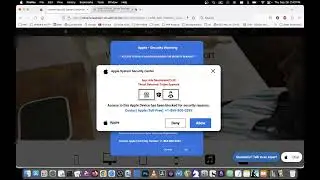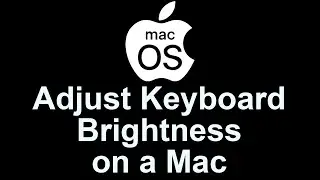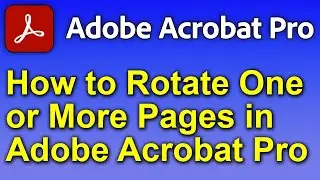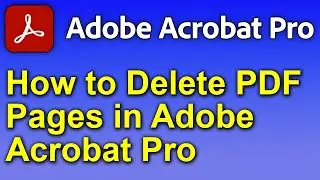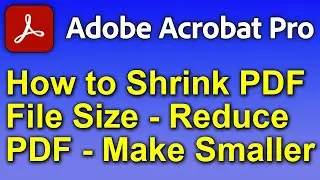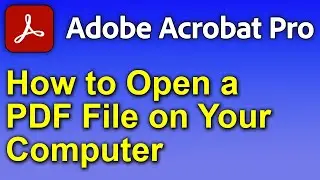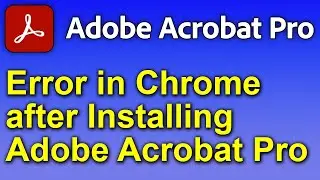Style Links with CSS Tutorial - HTML Anchor Styles - Change Colour and Remove Underline
Have you ever wanted a different look to your links than the default blue and purple? In this video I show you how to use CSS to successfully change the color of your links and remove the underline as well if you would like to.
Here is some sample code for you to start with:
a {
}
a:link
{
color: #666666;
text-decoration: none;
}
a:active
{
color: #B73045;
text-decoration: none;
}
a:visited
{
color: #999999;
text-decoration: none;
}
a:hover
{
color: #B73045;
text-decoration: none;
}