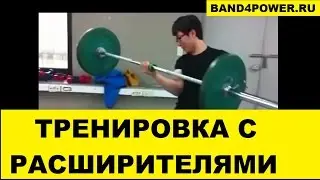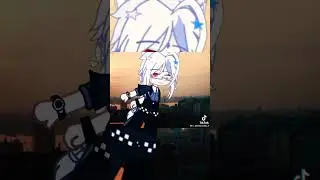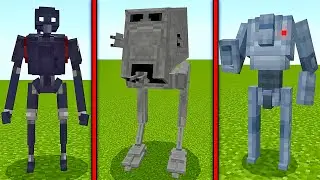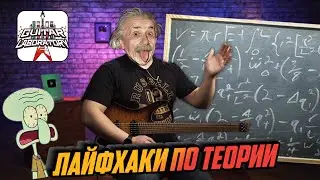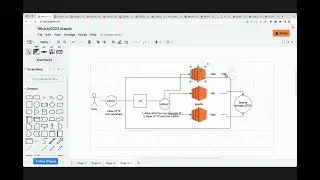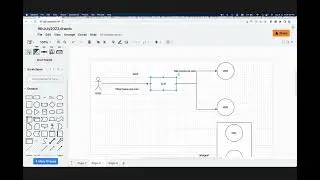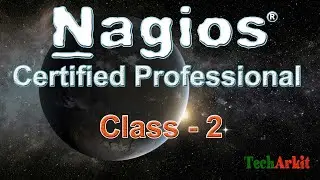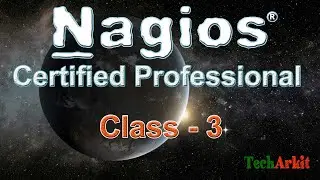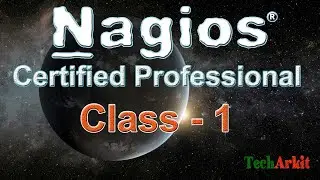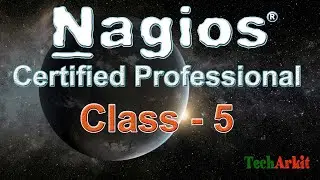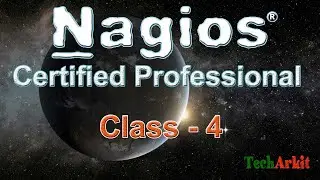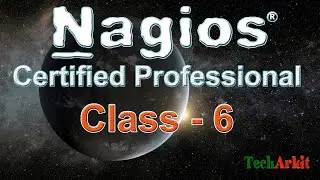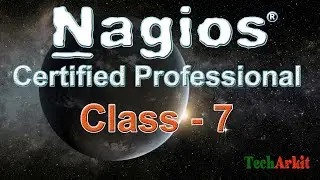How to Copy Data Linux Server to Linux | scp command | RHCSA 8 Certification #41 | Tech Arkit
Securely copy the data to remote server was made easy using scp command.
scp test [email protected]:/root/Desktop
scp initial-setup-ks.cfg file1 file2 [email protected]:/root/Desktop/
#RHCSA #Linux #TechArkit
copy directory
cp -r test [email protected]:/tmp/
preserver timestamp
scp -rvp test [email protected]:/root/Desktop/
compress data
scp -C linux-nrpe-agent.tar.gz [email protected]:/root/
copy status
scp -v file1 [email protected]:/root/
bandwith
scp -l 500 nagios-plugins-2.1.1.tar.gz [email protected]:/tmp/
Youtube PlayLists
Shell-Scripting: https://goo.gl/a1Hu3s
Linux-Commands: https://goo.gl/QDoL7h
RHCSA Certification: https://goo.gl/X2Ksqn
Putty Software Tricks: https://goo.gl/MB1Do2
Linux OS: https://goo.gl/62p8s9
Follow Us on Social Media
Telegram Group: https://goo.gl/KPvMda
https://arkit.co.in/one-linux-tutorial/
Reddit: http://bit.ly/redditark
https://goo.gl/mcUvef
Mailing List: http://bit.ly/feedburnerark
https://goo.gl/fb/WAU7JG
Facebook: https://fb.com/linuxarkit
https://goo.gl/2QN4sD
LinkedIn: http://bit.ly/linkedark
https://goo.gl/ZLcikC
Twitter: / aravikumar48