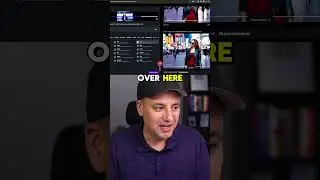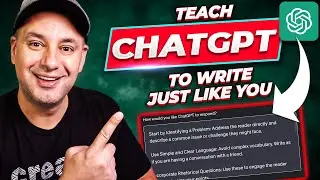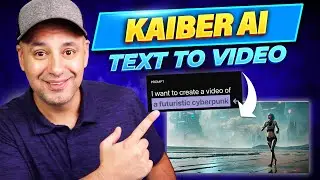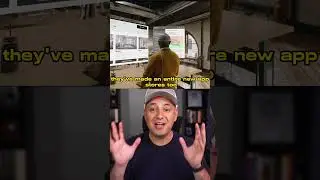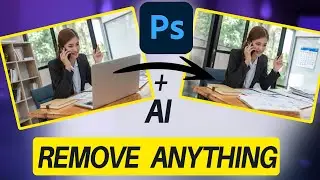How to Create a YouTube Channel - Complete Beginner Tutorial
Want to learn how to create a YouTube channel? There are some important steps and settings you need to know before creating a YouTube channel.
In this video, I’ll show you a 7 step process for creating a successful YouTube channel the right way.
In order to create a YouTube channel, you first need a Google account. Google owns YouTube and everything will be under one account.
If you use other services like Gmail, or Google docs, you already have a Google account and YouTube account.
But if you don’t, you’ll need to create a Google account first before setting up a YouTube channel.
For step 2, set up a channel name. This can be changed later.
Step 3 is verifying your YouTube channel. This will unlock a lot of useful options.
Step 4 is channel customization. You can change the basic info of your channel here, add a description and add links to other websites and platforms.
You can also set a unique channel handle.
Make sure to press publish to save your changes.
Step 5 is branding. Branding has three parts. You can add add a profile picture, a channel banner and a video watermark.
Step 6 is channel layout. You can decide what people see if they go to the home page of your channel.
You can show popular videos, playlists, YouTube shorts and you can choose the order of things.
Step 7 is uploading your first video. In YouTube studio, you can press upload on the dashboard page to upload your very first YouTube video.
Thank you for watching this video! Subscribe to see more simple and easy to follow how-to videos.
https://www.youtube.com/c/howfinity?s...
Recommended YouTube Gear and tool: (includes affiliate links)
✅ YouTube gear checklist https://bit.ly/youtubestudioguide
▶️ Tubebuddy https://www.tubebuddy.com/howfinity
Software/platforms:
💻 Placeit for YouTube Profile Pic https://1.envato.market/c/1318479/629...
📷 Canva for YouTube Banner https://canva.7eqqol.net/mmeoM
Free YouTube Training:
▶️ Grow Your Own YouTube Channel https://bit.ly/tubementorwebinar