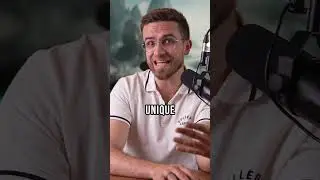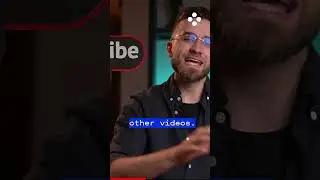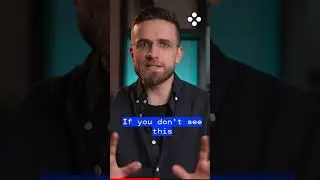How to Use Hotkeys for Video Editing 🔥 | A Quick Guide to Movavi Shortcuts🎬
How to use hotkeys for video editing: a quick guide to Movavi shortcuts. Today, we’re going to show you how to speed up your workflow with the help of some key combinations. By the way, this is the program we use: https://bit.ly/2CG5LMX Promo code of 15% DISCOUNT: VLOG15 😃 For the subscribers only!
We recorded the screencast for today’s episode with the help of Movavi Screen Recorder: https://bit.ly/33IyxZk
=============================================
What do you think about today’s episode on hotkeys? Let us know in the comments below! Subscribe to the Movavi Vlog, give us a thumbs-up, and tell your friends about our videos
http://www.youtube.com/subscription_c...
=============================================
More Movavi Vlog videos
🦸🏼♀️ How to make a Marvel Studios intro: Movavi Vlog tutorial • How to make a Marvel Studios Intro - ...
🐱🏍How to recreate a video from the 90’s • How to recreate a video from the 90’s
💚 Recreating Ed Sheeran and Justin Bieber’s music video • Ed Sheeran & Justin Bieber - I Don’t ...
=============================================
“Shortcut keys”, “hot keys” or “shortcuts”. What’s that supposed to mean? That’s a name for a combination of keys on a keyboard that helps to perform a certain task within a program in a faster and more comfortable way than using a mouse. You can find a list of useful shortcut combinations below in the description but, for your convenience, we’ve made a short guide to the hotkeys and their functions. Here it is https://drive.google.com/file/d/1KeYT...
Today, we won’t show you how to set your custom hotkeys, but we will show you how to use the existing ones! There are some standard hotkey combinations on your computer and there are ones that work only for specific programs. Windows shortcuts differ from Mac keyboard shortcuts but both are quite easy to remember. Movavi Video Editor Plus 2020 supports hotkeys that many of regular PC users are familiar with and those that are harder to guess intuitively.
This is our own list of Movavi shortcuts 👇 in which every single item corresponds to a specific step of video editing.
➤ Ctrl+F opens a project,
➤ Ctrl+N creates a new one if one of the existing projects is opened up,
➤ Ctrl+O helps add more files to your project,
➤ Ctrl+ ⇔ can move you to the right point of your video,
➤ Ctrl+Shift+ ⇔ gives you the opportunity to navigate along the video clip with the pace of half a second,
➤ Ctrl+B cuts the clip,
➤ Ctrl+Z undoes the action,
➤ Ctrl+Y repeats the action as many times as you need,
➤ Ctrl+M marks a desirable moment of the video if you need to place some elements without fail,
➤ Ctrl+E comes in handy when you need to create a freeze-frame,
➤ Ctrl+Х cuts the object out,
➤ Ctrl+C copies the object,
➤ Ctrl+V pastes the object where you want it,
➤ Alt+Enter enables the full screen mode of the preview window,
➤ Ctrl+S saves the project.
Inside the Video Editor there is a list of key combinations in the “Help” sections. Just access “Keyboard Shortcuts” so you won’t get lost in the program’s functions.
=============================================
Follow Movavi on social media:
📺 YouTube: / movaviof. .
📘 Facebook: / movavi
📸 Instagram: / movavi_soft…
📕 Movavi Blog https://movavi.io/
#movavi_vlog #movavi_helps #movavi_videoediting
How to Use Hotkeys for Video Editing 🔥 • How to Use Hotkeys for Video Editing ...