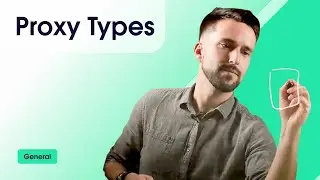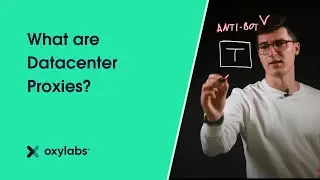Learn How to Read HTML Tables with Pandas in Minutes
Looking for affordable ways to begin your web scraping journey? Try out Oxylabs’ high-quality Scraper APIs for free 👉 https://oxy.yt/8umL
When it comes to extracting HTML tables using Pandas, it is first important to understand what Pandas is. Pandas is a software library built on top of the Python programming language. It has functions for analyzing, exploring, cleaning, and manipulating data and is essentially known for its useful pandas read_html function which allows users to organize scraped data into 2-dimensional tables with rows and columns.
Upon discussing the main benefits of using Pandas, this video tutorial will guide you through the process of reading HTML tables with this tool. It will not only highlight the essential steps of extracting HTML tables from web pages but also cover multiple other commands, such as parsing dates, skipping rows, scraping only a specific column, using match to find a table in the page.
Check out our Oxylabs GitHub repository to access the code samples for reading HTML tables with Pandas: https://github.com/oxylabs/pandas-rea...
Watch more step-by-step tutorials:
Node.js Web Scraping (Step-By-Step Tutorial):
🎥 • Node.js Web Scraping (Step-By-Step Tu...
Easy & Quick Tutorial - How to Rotate Proxies With Python:
🎥 • How to Rotate Proxies With Python (Ea...
Web Scraping With C# (Step-By-Step Tutorial):
🎥 • Web Scraping With C# (Step-by-step Tu...
✅ Grow Your Business with Top-Tier Web Data Collection Infrastructure: https://oxy.yt/LuQM
Join over a thousand businesses that use Oxylabs proxies:
Residential Proxies:
👉 https://oxy.yt/VuWN
Shared Datacenter Proxies:
👉 https://oxy.yt/guEK
Dedicated Datacenter Proxies
👉 https://oxy.yt/auR6
SOCKS5 Proxies:
👉 https://oxy.yt/2uTR
In this video, Liza covers the following:
00:00 Introduction
00:18 What is Pandas?
00:58 Installing Pandas
01:28 Web scraping with Pandas
01:48 Importing Pandas
02:18 Reading tables from webpage
04:33 Parsing dates
06:38 Scraping a specific column
07:21 Locating specific tables
08:12 Skipping rows
09:11 Saving data to CSV
09:50 Conclusion
Subscribe for more: https://oxy.yt/byhK
© 2022 Oxylabs. All rights reserved.
#html #webscraping #data