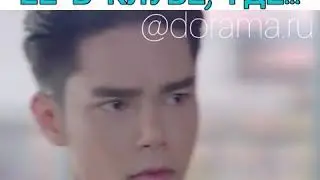Using the Google Ads Keyword Planner // 2020 Tutorial
Learn how to use the Keyword Planner in Google Ads, including a summary of the metrics and dimensions in the Keyword Planner, how to add keywords to your campaigns, and why you might not see a full set of data in the tool.
My courses:
My book:
YOUR EXTRA RESOURCES:
○ Using the 'Refine Keywords' feature –
○ Keyword match types in Google Ads –
The Google Ads Keyword Planner is the perfect way to research potential keywords to use in your campaigns and ad groups. You can start by entering up to 10 initial terms to begin your keyword research. You will then be presented with keyword suggestions, along with metrics and other details that can help you decide if each suggestion is worth targeting (or not). In order to make full use of the Keyword Planner in Google Ads you will need to enter billing details for the account and have an active campaign. If you don't, then you won't see precise data in the tool.
SAY HELLO!
○ My blog –
○ Contact me –
GEAR USED FOR THIS VIDEO:
○ Camera –
○ Lens –
○ Microphone –
○ Microphone (for walk-through) –
○ Lights –
TOOLS I USE AND RECOMMEND:
○ Email platform –
○ Course platform –
○ Data connector –
Subscribe for more videos:
DISCLAIMER: This description might include affiliate links. If you purchase a product or service with the links provided we may receive a small commission. Thank you for supporting Loves Data!