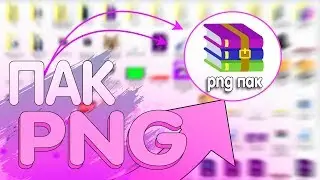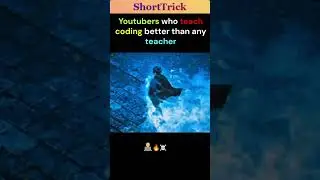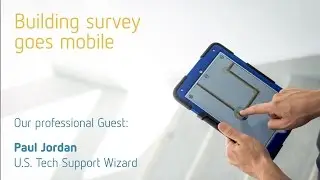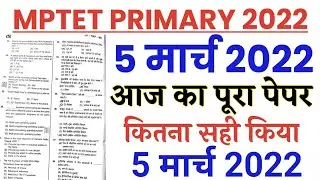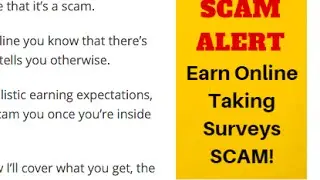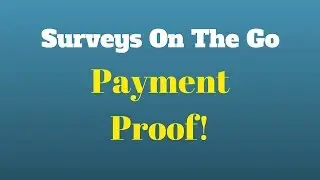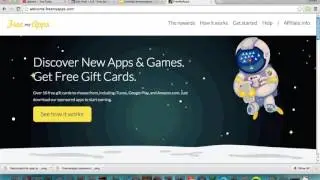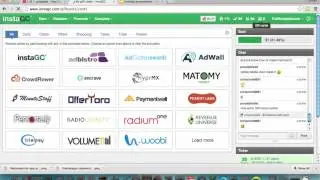WP Hide Post Plugin: How to Hide Posts on Your Blog
In this video I will show you how useful the WP Hide Post Plugin. http://fulltimejobfromhome.com/how-to...
I will show you how to install this WordPress plugin, how to hide posts on your blog, and where to find the settings for both post and pages.
How To Install the WP Hide Post Plugin:
1) Hover over the plugins section of your dashboard and click on add new
2) In the search bar type “WP Hide Post”
3) Click on Install Now Under WP Hide Post
4) After the plugin has been installed successfully click on activate plugin
5) The WP Hide Post Plugin is now installed and ready!
Where To Find the WP Hide Post Plugin Settings:
You can find the WP Hide Post options by visiting any post or page on your website. Then click on edit. You will be taken to the post or page edit section. On the right hand part of the page there should be settings titled “Page Visibility” or “Post Visibility” depending on which one your on. There are no settings for this plugin. This plugin can not be found by clicking on settings, they can only be found on every post and page.
More great tutorials here: http://www.fulltimejobfromhome.com
Please like and subscribe =)