The Top 10 Things to Do After Installing Kali Linux on Your Computer [Tutorial]
Earn $$. Learn What You Need to Get Certified (90% Off):
Recommended Tasks for a New Kali Linux Installation
Full Tutorial:
Subscribe to Null Byte:
Kody's Twitter:
Cyber Weapons Lab, Episode 045
Kali Linux is one of the best operating systems to use as a hacker. However, it doesn't come perfectly configured right out of the box. Today, we'll share our list of the top 10 things you should do after installing Kali Linux, on this episode of Cyber Weapons Lab. This video was inspired and based on Null Byte user Distortion's written guide.
1:28 - Install Git
2:40 - Configure Bash Aliases
4:28 - Create a New Low Privileged User
6:20 - Install a Terminal Multiplexer
7:30 - Install Your Favorite Hacking Tools
9:40 - Install Latest Version of Tor
11:31 - Configure File Sharing with Syncthing
13:38 - Install a Code Editor
16:21 - Clone Rubber Ducky Encoder
18:56 - Change Default Password & SSH Keys
To learn more, check out the article:
Follow Null Byte on:
Twitter:
Flipboard:
Website:
Weekly newsletter:
Vimeo:








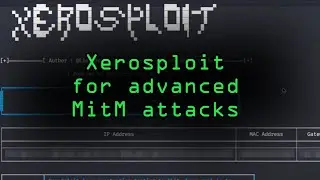
![Use Facial Detection & Recognition on an ESP32 Wi-Fi Camera [Tutorial]](https://images.videosashka.com/watch/LOqVIe9cnW8)
![Create a Wi-Fi Spy Camera with an ESP32-CAM [Tutorial]](https://images.videosashka.com/watch/tx09GFGgVwA)
![Use the Deauther Watch Wi-Fi Hacking Wearable [Tutorial]](https://images.videosashka.com/watch/H0kRS5zR3-w)
![Fingerprint Web Apps & Servers for Better Recon [Tutorial]](https://images.videosashka.com/watch/BDsRy9EzBVg)
![Get Started with Kali Linux as a Bootable Live USB [Tutorial]](https://images.videosashka.com/watch/_PGJ980upPQ)
![Clear the Logs & History on Linux Systems to Delete All Traces You Were There [Tutorial]](https://images.videosashka.com/watch/1Fs3wFA0C1k)


![Practice Wi-Fi Hacking Legally with ESP8266 CTF Games [Tutorial]](https://images.videosashka.com/watch/IK0M5ISGevo)

![Use a Directional Antenna with ESP8266-Based Board [Tutorial]](https://images.videosashka.com/watch/M7MqgRpeQt0)
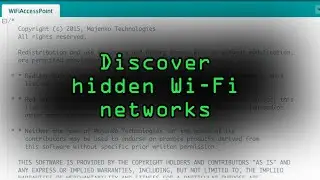

![Generate Crackable Handshakes with the ESP8266 [Tutorial]](https://images.videosashka.com/watch/YT35DykScnE)
![Automate Remote SSH Control of Computers with Expect Scripts [Tutorial]](https://images.videosashka.com/watch/Vt5S12U3F0k)
![Write Your Own Bash Scripts for Automation [Tutorial]](https://images.videosashka.com/watch/PPQ8m8xQAs8)
![Create Your Own Mouse Jiggler with a Digispark & Arduino [Tutorial]](https://images.videosashka.com/watch/x4Ap-ypWdFo)
![Using RedRabbit's Best Pentesting & Post-Exploitation Tools on Windows [Tutorial]](https://images.videosashka.com/watch/mzI59CIS1eE)
![Hacker's Guide to Buying an ESP32 Camera Module [Tutorial]](https://images.videosashka.com/watch/UqzdbOcoF7Q)
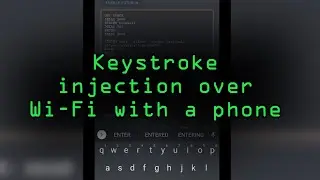
![Hacking Remotely: Getting an Internet Connection in the Middle of Nowhere [Tutorial]](https://images.videosashka.com/watch/khJ1HbL7208)
![Build a Software-Based Wi-Fi Jammer with Airgeddon [Tutorial]](https://images.videosashka.com/watch/dStYJgUpeDw)
![Use Upip to Load MicroPython Libraries Over Wi-Fi to a Microcontroller [Tutorial]](https://images.videosashka.com/watch/ELOTp79MPXA)