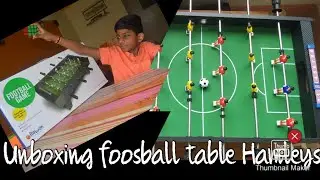COM port not found greyed out in Arduino IDE
CH340 drivers: https://learn.sparkfun.com/tutorials/...
FTDI drivers: https://www.ftdichip.com/Drivers/D2XX...
When I installed the Arduino IDE on my new computer, I faced a problem, that the IDE didn't find the COM port where the Arduino was plugged in.
There are two solutions to this problem, depending on your USB to RS232 chip:
1. You have the original Arduino, which uses FTDI chip, or
2. You have a generic Arduino, which uses CH340 chip.
You can check, which one your Arduino uses by looking at the bottom and reading the label.
If you have the FTDI chip, then go to the FTDI webpage and download the drivers for your operating system. Extract them to a place where you can access them and go to device manager. Sometimes you have to run the device manager explicitly as an administrator, to install the drivers. Anyway, select your device that needs the driver, right click Update driver.
Search for the folder with the drivers and check the include subfolders checkbox.
Confirm the installation and this should be it.
If you have the Arduino with the CH340 chip, everything stays the same, just your drivers are different. You can find them in the link in the description.
Again. Open the device manager with administrative privileges, select your device for driver installation, right click it and select the drivers. Again, make sure, you are checking the subfolders as well and click install. Your Arduino should be good to go.
Have fun playing.