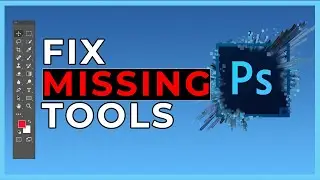How To Move Layers In After Effects
How To Move Layers In After Effects
Welcome to this quick After Effects Tutorial in which I give you 3 methods on how to rearrange your layer order if you want to change the priority of your layers.
Method 1:
Simply Click and Drag the layer where you want it and release
Method 2:
Click the Layer You Want To Move, CTRL + ALT + ⬇️ on keyboard to move it 1 layer down and if you want to go up its CTRL + ALT + ⬆️
Method 3:
If you want to move a layer to the very top of the order, CTRL + ALT + SHIFT + ⬆️, and if you want the layer to the very bottom of the stack you use
CTRL + ALT + SHIFT + ⬇️ on the keyboard
If You Enjoyed this video
LIKE👍 SHARE🤝 SUBSCRIBE🔔