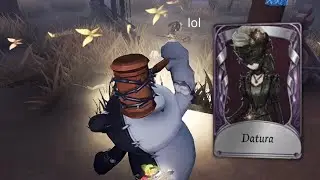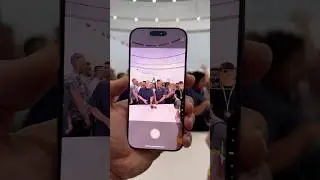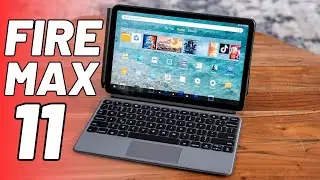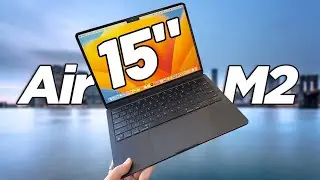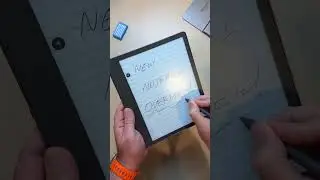The BEST Mac Apps For M1 Max MacBook Pro (2022!)
Get the M1 Pro MacBook Pro: https://geni.us/macbookm1pro
Get SanDisk SD Cards: https://geni.us/sandisksdxc
Try Setapp: https://geni.us/setappmax
These are the best apps I show in the video - they're some of my favorite Mac apps that you'll find for the M1 Max and M1 Pro Apple Silicon Macs - they are must haves for me:
Bartender: https://geni.us/bartenderapp
Reeder 5: https://geni.us/reeder
Pastebot: https://geni.us/pastebot
Backblaze: https://geni.us/freebackblaze
PullTube: https://geni.us/pulltube
BARTENDER
Obviously the MacBook Pro has the notch in the center for the camera, giving even less space up there. So I use Bartender, which allows you to manage what shows up in your menu bar. The way I use it is I choose which icons I want to show all the time, and then anything not in that list gets hidden away. If I need to access it, I have it set to show more when I move my mouse over that area - and I can click on the Bartender icon to see my lower priority icons if I need access to them.
REEDER
This Mac app is my RSS reader of choice. When you subscribe to a podcast, the way that the new episodes just show up on your phone or computer is through RSS - and it works the same for web articles. So instead of visiting 100 Web sites every day or multiple times per day, I subscribe to their feeds and their new articles just show up here.
Reeder has a really clean design that looks great on the Retina display of the MacBook Pro, and it just works really well - especially if you're into RSS as a way to consume all your media.
PASTEBOT
It's a really simple idea - whenever you copy something, it saves it. You can then access anything that you've copied previously and paste it into any app. You can save and organize frequently-used clippings into custom pasteboards and create keyboard shortcuts to access pasteboards and paste specific clippings. Pastebot’s search capabilities help locate specific copied/cut items quickly.
BACKBLAZE
The Backblaze Mac app provides unlimited online backup for your computer, and any external drives that you have connected to your computer, for just $6 per month. Not only that, but included in that price is a 30-day version history of every file.
PULLTUBE
This one is a simple Mac app that I use as part of Setapp, it lets you easily download video and audio from top streaming sites like YouTube, Vimeo, Facebook, TikTok, and so many more. If I need a piece of footage for a video, I can easily use PullTube to grab it, and it'll even transcode the video into MP4 or HEVC formats if I need it to.
CHAPTERS
0:00 My Essential Mac Apps
0:55 Bartender Addresses that Notch
1:49 Reeder for RSS is Incredible
2:46 PasteBot next-level universal clipboard
3:47 SanDisk SD Cards for MacBook Pro
5:17 BackBlaze for backups
6:46 PullTube video downloader
#MacBookPro #whatsonmymac #apple
My Podcast - Geared Up: https://smarturl.it/gearedup
SUBSCRIBE to my channel for the latest videos: https://www.youtube.com/user/gearlive...
-----------------------------
JOIN THE TECHSQUAD, GET REWARDS:
http://www.youtube.com/gearlive/join
-------------------------------
WATCH THESE VIDEOS
iPhone 11 Secret Features: • iPhone 11 Secret Features: What Apple...
Samsung Galaxy S20 Camera Review: • Samsung Galaxy S20 Camera: Test the C...
3 Years of Xbox Game Pass for $1: • The Secret to Getting 3 YEARS of Xbox...
-------------------------------
CONNECT WITH ANDRU
http://www.gearlive.com
/ andru
/ andruedwards
/ andru
/ andru
/ andru
/ drusoicy
-------------------------------
VIDEO GEAR I USE
camera: Panasonic Lumix S1H - https://geni.us/panasonics1h
audio: Sennheiser MKE600 Shotgun Mic - http://geni.us/mke600
computer: iMac Pro - https://geni.us/imacpros
editing: Final Cut Pro X - http://geni.us/finalcutx
MUSIC
Background Music from Epidemic Sound: https://goo.gl/f5DsVN
Outro: Edwin Soto
-------------------------------
FOLLOW TECH NEWS FROM GEAR LIVE
Web: http://www.gearlive.com
Twitter: / gearlive
Facebook: / gearlive
Instagram: / gearlive